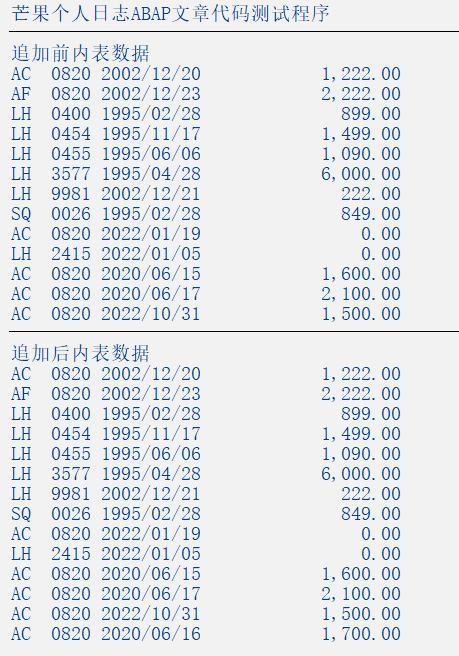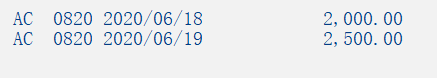如何在追加失败时高效地重建pandas hdfstore表
如何在追加失败时高效地重建pandas hdfstore表
提问于 2016-03-05 18:50:28
我正在努力使用pandas中的hdfstore来处理正在进行的迭代过程中的数据帧。在每次迭代中,我都会追加到hdfstore中的一个表中。下面是一个玩具示例:
import pandas as pd
from pandas import HDFStore
import numpy as np
from random import choice
from string import ascii_letters
alphanum=np.array(list(ascii_letters)+range(0,9))
def hdfstore_append(storefile,key,df,format="t",columns=None,data_columns=None):
if df is None:
return
if key[0]!='/':
key='/'+key
with HDFStore(storefile) as store:
if key not in store.keys():
store.put(key,df,format=format,columns=columns,data_columns=data_columns)
else:
try:
store.append(key,df)
except Exception as inst:
df = pd.concat([store.get(key),df])
store.put(key,df,format=format,columns=columns,
data_columns=data_columns)
storefile="db.h5"
for i in range(0,100):
df=pd.DataFrame([dict(n=np.random.randn(),
s=''.join(alphanum[np.random.randint(1,len(alphanum),np.random.randint(1,2*(i+1))]))],index=[i])
hdfstore_append(storefile,'/SO/df',df,columns=df.columns,data_columns=True)hdfstore_append函数可防止hdfstore.append抛出的各种异常,并在必要时重新构建表。这种方法的问题是,当存储中的表变得非常大时,它会变得非常慢。
有没有更有效的方法来做到这一点?
回答 1
Stack Overflow用户
发布于 2016-03-15 05:34:16
下面是一个构建大型熊猫hdfstore的有效方法的示例。关键是当表变大时缓存帧编号。此外,删除预先存在的数据将实质上创建一个put,而不是附加。
from __future__ import (absolute_import, division, print_function,
unicode_literals)
import six
import logging
import os
from abc import ABCMeta, abstractmethod, abstractproperty
import warnings
import pandas as pd
logger = logging.getLogger(__name__)
class FramewiseData(object):
"Abstract base class defining a data container with framewise access."
__metaclass__ = ABCMeta
@abstractmethod
def put(self, df):
pass
@abstractmethod
def get(self, frame_no):
pass
@abstractproperty
def frames(self):
pass
@abstractmethod
def close(self):
pass
@abstractproperty
def t_column(self):
pass
def __getitem__(self, frame_no):
return self.get(frame_no)
def __len__(self):
return len(self.frames)
def dump(self, N=None):
"""Return data from all, or the first N, frames in a single DataFrame
Parameters
----------
N : integer
optional; if None, return all frames
Returns
-------
DataFrame
"""
if N is None:
return pd.concat(iter(self))
else:
i = iter(self)
return pd.concat((next(i) for _ in range(N)))
@property
def max_frame(self):
return max(self.frames)
def _validate(self, df):
if self.t_column not in df.columns:
raise ValueError("Cannot write frame without a column "
"called {0}".format(self.t_column))
if df[self.t_column].nunique() != 1:
raise ValueError("Found multiple values for 'frame'. "
"Write one frame at a time.")
def __iter__(self):
return self._build_generator()
def _build_generator(self):
for frame_no in self.frames:
yield self.get(frame_no)
def __enter__(self):
return self
def __exit__(self, type, value, traceback):
self.close()
KEY_PREFIX = 'Frame_'
len_key_prefix = len(KEY_PREFIX)
def code_key(frame_no):
"Turn the frame_no into a 'natural name' string idiomatic of HDFStore"
key = '{0}{1}'.format(KEY_PREFIX, frame_no)
return key
def decode_key(key):
frame_no = int(key[len_key_prefix:])
return frame_no
class PandasHDFStore(FramewiseData):
"""An interface to an HDF5 file with framewise access, using pandas.
Save each frame's data to a node in a pandas HDFStore.
Any additional keyword arguments to the constructor are passed to
pandas.HDFStore().
"""
def __init__(self, filename, mode='a', t_column='frame', **kwargs):
self.filename = os.path.abspath(filename)
self._t_column = t_column
self.store = pd.HDFStore(self.filename, mode, **kwargs)
@property
def t_column(self):
return self._t_column
@property
def max_frame(self):
return max(self.frames)
def put(self, df):
if len(df) == 0:
warnings.warn('An empty DataFrame was passed to put(). Continuing.')
return
frame_no = df[self.t_column].values[0] # validated to be all the same
key = code_key(frame_no)
# Store data as tabular instead of fixed-format.
# Make sure remove any prexisting data, so don't really 'append'.
try:
self.store.remove(key)
except KeyError:
pass
self.store.put(key, df, format='table')
def get(self, frame_no):
key = code_key(frame_no)
frame = self.store.get(key)
return frame
@property
def frames(self):
"""Returns sorted list of integer frame numbers in file"""
return self._get_frame_nos()
def _get_frame_nos(self):
"""Returns sorted list of integer frame numbers in file"""
# Pandas' store.keys() scans the entire file looking for stored Pandas
# structures. This is very slow for large numbers of frames.
# Instead, scan the root level of the file for nodes with names
# matching our scheme; we know they are DataFrames.
r = [decode_key(key) for key in self.store.root._v_children.keys() if
key.startswith(KEY_PREFIX)]
r.sort()
return r
def close(self):
self.store.close()
class PandasHDFStoreBig(PandasHDFStore):
"""Like PandasHDFStore, but keeps a cache of frame numbers.
This can give a large performance boost when a file contains thousands
of frames.
If a file was made in PandasHDFStore, opening it with this class
and then closing it will add a cache (if mode != 'r').
Any additional keyword arguments to the constructor are passed to
pandas.HDFStore().
"""
def __init__(self, filename, mode='a', t_column='frame', **kwargs):
self._CACHE_NAME = '_Frames_Cache'
self._frames_cache = None
self._cache_dirty = False # Whether _frames_cache needs to be written out
super(PandasHDFStoreBig, self).__init__(filename, mode, t_column,
**kwargs)
@property
def frames(self):
# Hit memory cache, then disk cache
if self._frames_cache is not None:
return self._frames_cache
else:
try:
self._frames_cache = list(self.store[self._CACHE_NAME].index.values)
self._cache_dirty = False
except KeyError:
self._frames_cache = self._get_frame_nos()
self._cache_dirty = True # In memory, but not in file
return self._frames_cache
def put(self, df):
self._invalidate_cache()
super(PandasHDFStoreBig, self).put(df)
def rebuild_cache(self):
"""Delete cache on disk and rebuild it."""
self._invalidate_cache()
_ = self.frames # Compute cache
self._flush_cache()
def _invalidate_cache(self):
self._frames_cache = None
try:
del self.store[self._CACHE_NAME]
except KeyError: pass
def _flush_cache(self):
"""Writes frame cache if dirty and file is writable."""
if (self._frames_cache is not None and self._cache_dirty
and self.store.root._v_file._iswritable()):
self.store[self._CACHE_NAME] = pd.DataFrame({'dummy': 1},
index=self._frames_cache)
self._cache_dirty = False
def close(self):
"""Updates cache, writes if necessary, then closes file."""
if self.store.root._v_file._iswritable():
_ = self.frames # Compute cache
self._flush_cache()
super(PandasHDFStoreBig, self).close()
class PandasHDFStoreSingleNode(FramewiseData):
"""An interface to an HDF5 file with framewise access,
using pandas, that is faster for cross-frame queries.
This implementation is more complex than PandasHDFStore,
but it simplifies (speeds up?) cross-frame queries,
like queries for a single probe's entire trajectory.
Any additional keyword arguments to the constructor are passed to
pandas.HDFStore().
"""
def __init__(self, filename, key='FrameData', mode='a', t_column='frame',
use_tabular_copy=False, **kwargs):
self.filename = os.path.abspath(filename)
self.key = key
self._t_column = t_column
self.store = pd.HDFStore(self.filename, mode, **kwargs)
with pd.get_store(self.filename) as store:
try:
store[self.key]
except KeyError:
pass
else:
self._validate_node(use_tabular_copy)
@property
def t_column(self):
return self._t_column
def put(self, df):
if len(df) == 0:
warnings.warn('An empty DataFrame was passed to put(). Continuing.')
return
self._validate(df)
self.store.append(self.key, df, data_columns=True)
def get(self, frame_no):
frame = self.store.select(self.key, '{0} == {1}'.format(
self._t_column, frame_no))
return frame
def dump(self, N=None):
"""Return data from all, or the first N, frames in a single DataFrame
Parameters
----------
N : integer
optional; if None, return all frames
Returns
-------
DataFrame
"""
if N is None:
return self.store.select(self.key)
else:
Nth_frame = self.frames[N - 1]
return self.store.select(self.key, '{0} <= {1}'.format(
self._t_column, Nth_frame))
def close(self):
self.store.close()
def __del__(self):
if hasattr(self, 'store'):
self.close()
@property
def frames(self):
"""Returns sorted list of integer frame numbers in file"""
# I assume one column can fit in memory, which is not ideal.
# Chunking does not seem to be implemented for select_column.
frame_nos = self.store.select_column(self.key, self.t_column).unique()
frame_nos.sort()
return frame_nos
def _validate_node(self, use_tabular_copy):
# The HDFStore might be non-tabular, which means we cannot select a
# subset, and this whole structure will not work.
# For convenience, this can rewrite the table into a tabular node.
if use_tabular_copy:
self.key = _make_tabular_copy(self.filename, self.key)
pandas_type = getattr(getattr(getattr(
self.store._handle.root, self.key, None), '_v_attrs', None),
'pandas_type', None)
if not pandas_type == 'frame_table':
raise ValueError("This node is not tabular. Call with "
"use_tabular_copy=True to proceed.")
def _make_tabular_copy(store, key):
"""Copy the contents nontabular node in a pandas HDFStore
into a tabular node"""
tabular_key = key + '/tabular'
logger.info("Making a tabular copy of %s at %s", (key, tabular_key))
store.append(tabular_key, store.get(key), data_columns=True)
return tabular_key页面原文内容由Stack Overflow提供。腾讯云小微IT领域专用引擎提供翻译支持
原文链接:
https://stackoverflow.com/questions/35818327
复制相关文章
相似问题