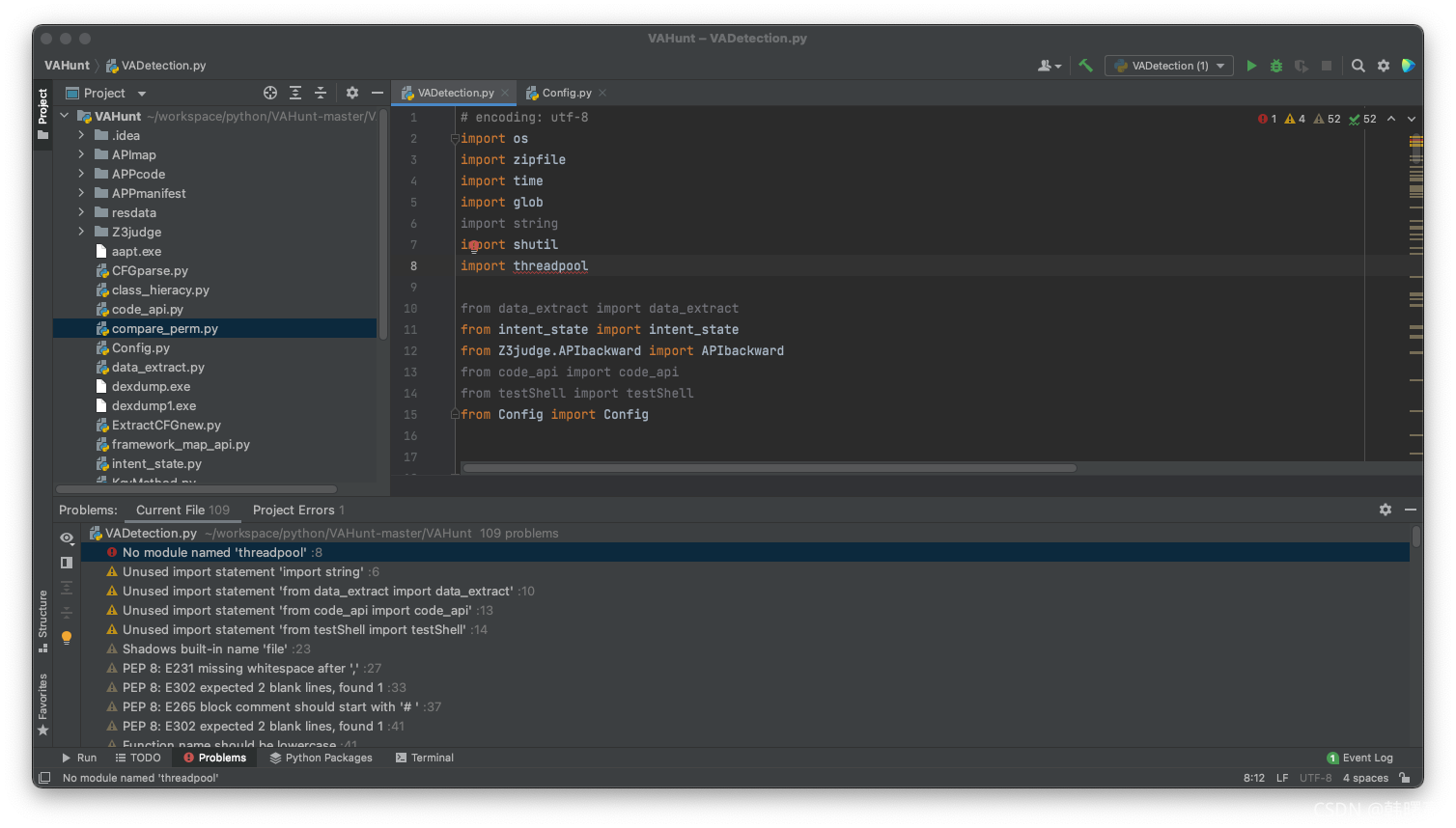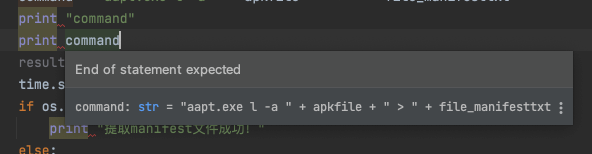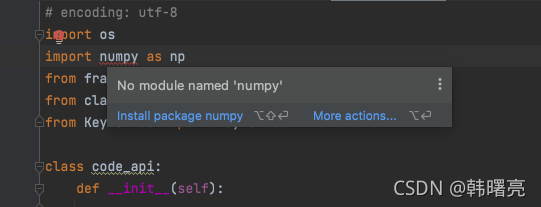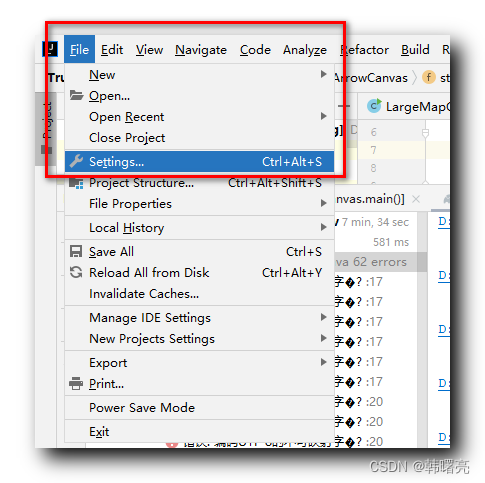如何使用JS从JSON格式中获取一个值
提问于 2022-01-03 03:36:17
我希望使用JS从JSON文件中只获得一种数据类型。
我想得到的字段是“名称”。
JSON格式是:
{"countries":
{"country":[
{"id":"1","name":"Europe","active":"on","dir":"yes"},
{"id":"2","name":"Africa","active":"on","dir":"yes"},
{"id":"3","name":"North America","active":"on","dir":"yes"},
]}
}所需的结果是:
欧洲
非洲
北美
谢谢你的帮助
回答 6
Stack Overflow用户
回答已采纳
发布于 2022-01-03 03:42:10
这与JSON无关。您的代码表示(javascript)对象文字/初始化器。
从该对象中,您可以从countries.country映射嵌套数组的每个条目的name属性。
const myObj = { "countries":
{"country":[
{"id":"1","name":"Europe","active":"on","dir":"yes"},
{"id":"2","name":"Africa","active":"on","dir":"yes"},
{"id":"3","name":"North America","active":"on","dir":"yes"},
]}
};
const countryNames = myObj.countries.country.map( c => c.name );
console.log(countryNames);
Stack Overflow用户
发布于 2022-01-03 03:41:23
let countryNames = data.countries.country.filter(item => item.name !== '')或
const countryNames = []
data.countries.country.forEach(item => {
countryNames.push(item.name)
})
console.log(countryNames)Stack Overflow用户
发布于 2022-01-03 03:41:27
const data = {"countries":
{"country":[
{"id":"1","name":"Europe","active":"on","dir":"yes"},
{"id":"2","name":"Africa","active":"on","dir":"yes"},
{"id":"3","name":"North America","active":"on","dir":"yes"},
]}
}
console.log(
data.countries.country.map(country => country.name)
)
页面原文内容由Stack Overflow提供。腾讯云小微IT领域专用引擎提供翻译支持
原文链接:
https://stackoverflow.com/questions/70565200
复制相关文章