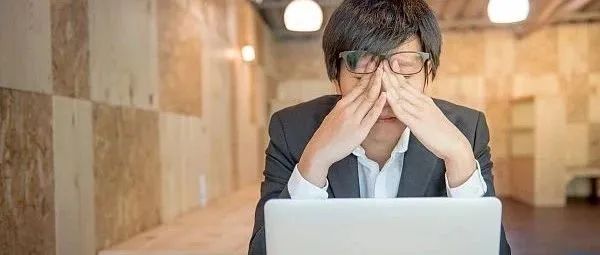禁止关闭支架吞咽?
提问于 2017-10-05 07:12:44
回答 3
Stack Overflow用户
回答已采纳
发布于 2018-01-18 07:15:28
我收到了vscode项目的github的解决方案。
对我来说很管用。编辑您的keybindings.json,添加以下文本:
{
"key": "]",
"command": "editor.action.insertSnippet",
"when": "editorTextFocus",
"args": {
"snippet": "]"
}
},
{
"key": "Shift+]",
"command": "editor.action.insertSnippet",
"when": "editorTextFocus",
"args": {
"snippet": "}"
}
},
{
"key": "Shift+0",
"command": "editor.action.insertSnippet",
"when": "editorTextFocus",
"args": {
"snippet": ")"
}
}注意:"Shift+0“表示en键盘(,将其编辑为键盘布局。
Stack Overflow用户
发布于 2017-10-26 15:23:33
这确实是编辑器的autoClosingBrackets设置的一个副作用。
如果您转到 file > Preferences > settings 打开设置JSON文件,您可以搜索“编辑器”或"autoClosing“,如果您希望更改/禁用它(默认情况下启用),则可以搜索”编辑器“或”autoClosing“,或者只需复制它以禁用它:
// Controls if the editor should automatically close brackets after opening them
"editor.autoClosingBrackets": false,关于VS代码设置的更多信息,以及默认设置的列表,可以在这里找到:https://code.visualstudio.com/docs/getstarted/settings
如果禁用此设置:
- 输入括号或引号不会自动添加匹配、结束括号或引号。
- 在现有的托架之前输入一个(关闭)括号不会导致它被“吸收”。
- 你必须键入每一个结束括号或引用你自己。
- 通过选择所选文本并键入一个括号/引号,您将无法自动将选定的文本括起来。禁用此选项后,所选文本将被替换为您键入的任何内容。
页面原文内容由Stack Overflow提供。腾讯云小微IT领域专用引擎提供翻译支持
原文链接:
https://stackoverflow.com/questions/46589115
复制


![如何找到spring的官方文档[通俗易懂]](https://ask.qcloudimg.com/http-save/yehe-8223537/a7ae5d0806d1dbf97f1ed786bf38d92b.png)