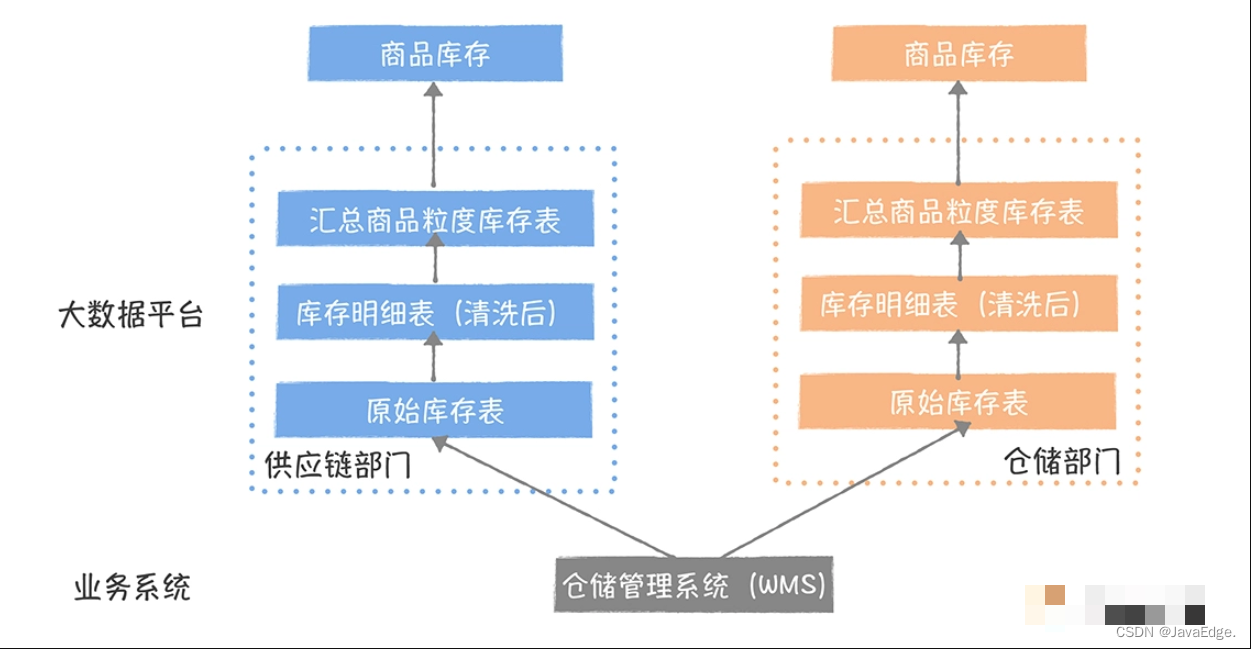Boto3客户端会话在Kivy应用程序中失败
我正在开发一个Kivy应用程序,它需要使用S3将一个文件上传到boto3,但是在试图加载endpoint模型和建立client连接时,JSON decoder.py失败了。这在16.04上本地运行很好,但是在使用buildozer编译和在Lollipop 5.1.1上运行之后就失败了。
Buildozer日志.
I/python (27222): [INFO ] [Base ] Leaving application in progress...
I/python (27222): Traceback (most recent call last):
I/python (27222): File "/build/phytogp/android/app/main.py", line 10, in <module>
I/python (27222): File "/build/phytogp/android/platform/build/dists/phytogp/private/lib/python2.7/site-packages/kivy/app.py", line 828, in run
I/python (27222): File "/build/phytogp/android/platform/build/dists/phytogp/private/lib/python2.7/site-packages/kivy/base.py", line 504, in runTouchApp
I/python (27222): File "/build/phytogp/android/platform/build/dists/phytogp/private/lib/python2.7/site-packages/kivy/core/window/window_sdl2.py", line 663, in mainloop
I/python (27222): File "/build/phytogp/android/platform/build/dists/phytogp/private/lib/python2.7/site-packages/kivy/core/window/window_sdl2.py", line 405, in _mainloop
I/python (27222): File "/build/phytogp/android/platform/build/dists/phytogp/private/lib/python2.7/site-packages/kivy/base.py", line 342, in idle
I/python (27222): File "/build/phytogp/android/platform/build/dists/phytogp/private/lib/python2.7/site-packages/kivy/base.py", line 327, in dispatch_input
I/python (27222): File "/build/phytogp/android/platform/build/dists/phytogp/private/lib/python2.7/site-packages/kivy/base.py", line 293, in post_dispatch_input
I/python (27222): File "kivy/_event.pyx", line 718, in kivy._event.EventDispatcher.dispatch (kivy/_event.c:8191)
I/python (27222): File "/build/phytogp/android/platform/build/dists/phytogp/private/lib/python2.7/site-packages/kivymd/ripplebehavior.py", line 68, in on_touch_up
I/python (27222): File "/build/phytogp/android/platform/build/dists/phytogp/private/lib/python2.7/site-packages/kivymd/button.py", line 314, in on_touch_up
I/python (27222): File "/build/phytogp/android/platform/build/dists/phytogp/private/lib/python2.7/site-packages/kivymd/button.py", line 206, in on_touch_up
I/python (27222): File "/build/phytogp/android/platform/build/dists/phytogp/private/lib/python2.7/site-packages/kivy/uix/behaviors/button.py", line 179, in on_touch_up
I/python (27222): File "kivy/_event.pyx", line 714, in kivy._event.EventDispatcher.dispatch (kivy/_event.c:8146)
I/python (27222): File "kivy/_event.pyx", line 1225, in kivy._event.EventObservers.dispatch (kivy/_event.c:14035)
I/python (27222): File "kivy/_event.pyx", line 1109, in kivy._event.EventObservers._dispatch (kivy/_event.c:12816)
I/python (27222): File "/build/phytogp/android/platform/build/dists/phytogp/private/lib/python2.7/site-packages/kivy/lang/builder.py", line 64, in custom_callback
I/python (27222): File "<string>", line 31, in <module>
I/python (27222): File "/build/phytogp/android/app/views/widgets/checkedin.py", line 112, in finish_button_on_release
I/python (27222): File "/build/phytogp/android/app/views/widgets/checkedin.py", line 144, in upload_report
I/python (27222): File "/build/phytogp/android/platform/build/dists/phytogp/private/lib/python2.7/site-packages/boto3/__init__.py", line 83, in client
I/python (27222): File "/build/phytogp/android/platform/build/dists/phytogp/private/lib/python2.7/site-packages/boto3/session.py", line 263, in client
I/python (27222): File "/build/phytogp/android/platform/build/dists/phytogp/private/lib/python2.7/site-packages/botocore/session.py", line 826, in create_client
I/python (27222): File "/build/phytogp/android/platform/build/dists/phytogp/private/lib/python2.7/site-packages/botocore/session.py", line 701, in get_component
I/python (27222): File "/build/phytogp/android/platform/build/dists/phytogp/private/lib/python2.7/site-packages/botocore/session.py", line 897, in get_component
I/python (27222): File "/build/phytogp/android/platform/build/dists/phytogp/private/lib/python2.7/site-packages/botocore/session.py", line 186, in create_default_resolver
I/python (27222): File "/build/phytogp/android/platform/build/dists/phytogp/private/lib/python2.7/site-packages/botocore/loaders.py", line 132, in _wrapper
I/python (27222): File "/build/phytogp/android/platform/build/dists/phytogp/private/lib/python2.7/site-packages/botocore/loaders.py", line 420, in load_data
I/python (27222): File "/build/phytogp/android/platform/build/dists/phytogp/private/lib/python2.7/site-packages/botocore/loaders.py", line 175, in load_file
I/python (27222): File "/build/phytogp/android/platform/build/dists/phytogp/private/lib/python2.7/json/__init__.py", line 339, in loads
I/python (27222): File "/build/phytogp/android/platform/build/dists/phytogp/private/lib/python2.7/json/decoder.py", line 366, in decode
I/python (27222): File "/build/phytogp/android/platform/build/dists/phytogp/private/lib/python2.7/json/decoder.py", line 382, in raw_decode
I/python (27222): File "/build/phytogp/android/platform/build/dists/phytogp/private/lib/python2.7/json/scanner.py", line 38, in _scan_once
I/python (27222): File "/build/phytogp/android/platform/build/dists/phytogp/private/lib/python2.7/json/decoder.py", line 195, in JSONObject
I/python (27222): File "/build/phytogp/android/platform/build/dists/phytogp/private/lib/python2.7/json/scanner.py", line 40, in _scan_once
I/python (27222): File "/build/phytogp/android/platform/build/dists/phytogp/private/lib/python2.7/json/decoder.py", line 262, in JSONArray
I/python (27222): ValueError: Expecting , delimiter: line 63 column 29 (char 1666)引起问题的连接命令是:
main.py
client = boto3.client(
's3',
aws_access_key_id='IVEGOTTHEKEY',
aws_secret_access_key='IVEGOTTHESECRET',
region_name='ap-southeast-2',
)查看堆栈跟踪时,它试图在endpoints.json方法中的load_file行加载botocore.loader:
loaders.py
@instance_cache
def load_data(self, name):
for possible_path in self._potential_locations(name):
found = self.file_loader.load_file(possible_path)
if found is not None:
return found
# We didn't find anything that matched on any path.
raise DataNotFoundError(data_path=name)这里它正在寻找endpoints.json中的_potential_locations,如下所示:
loaders.py
# The included models in botocore/data/ that we ship with botocore.
BUILTIN_DATA_PATH = os.path.join(BOTOCORE_ROOT, 'data')
# For convenience we automatically add ~/.aws/models to the data path.
CUSTOMER_DATA_PATH = os.path.join(os.path.expanduser('~'),
'.aws', 'models')BOTOCORE_ROOT应该在那里获取这些文件。当部署到Android上时,BOTOCORE_ROOT是/data/data/com.phyto.phytogp/files/app/lib/python2.7/site-packages/botocore。
endpoints.json就存在于这条路径上。将endpoints.json从平板电脑传输到PC机,调用JSONFileLoader的load_file方法运行良好,并在没有解码失败的情况下返回OrderedDict。
堆栈跟踪没有显示它通过引发DataNotFoundError找不到文件,这意味着它找到了该文件,但是无法解析它,从而导致了json/decoder错误。
我尝试过将boto3和依赖关系强制到本地使用的相同版本,但没有任何好处。APK是在虚拟机上构建的,有以下规范:
Buildozer.spec
[app]
# (str) Title of your application
title = PhytoGP
# (str) Package name
package.name = phytogp
# (str) Package domain (needed for android/ios packaging)
package.domain = com.phyto
# (str) Source code where the main.py live
source.dir = .
# (list) Source files to include (let empty to include all the files)
source.include_exts = py,png,jpg,kv,atlas,ttf,db
# (list) List of inclusions using pattern matching
#source.include_patterns = assets/*,images/*.png
# (list) Source files to exclude (let empty to not exclude anything)
#source.exclude_exts = spec
# (list) List of directory to exclude (let empty to not exclude anything)
source.exclude_dirs = tests, bin
# (list) List of exclusions using pattern matching
#source.exclude_patterns = license,images/*/*.jpg
# (str) Application versioning (method 1)
version = 0.1
# (str) Application versioning (method 2)
# version.regex = __version__ = ['"](.*)['"]
# version.filename = %(source.dir)s/main.py
# (list) Application requirements
# comma seperated e.g. requirements = sqlite3,kivy
requirements = kivy,sqlite3,boto3==1.4.1,botocore==1.5.78,python-dateutil==2.6.0,jmespath==0.9.3,openssl,sparkpost,urllib3,requests,xhtml2pdf,reportlab,html5lib==1.0b8,webencodings,git+https://gitlab.com/kivymd/KivyMD.git
# (str) Custom source folders for requirements
# Sets custom source for any requirements with recipes
# requirements.source.kivy = ../../kivy
# (list) Garden requirements
#garden_requirements =
# (str) Presplash of the application
presplash.filename = %(source.dir)s/assets/presplash.png
# (str) Icon of the application
icon.filename = %(source.dir)s/assets/icon.png
# (str) Supported orientation (one of landscape, portrait or all)
orientation = landscape
# (list) List of service to declare
#services = NAME:ENTRYPOINT_TO_PY,NAME2:ENTRYPOINT2_TO_PY
#
# OSX Specific
#
#
# author = © Copyright Info
#
# Android specific
#
# (bool) Indicate if the application should be fullscreen or not
fullscreen = 1
# (list) Permissions
android.permissions = INTERNET
# (int) Android API to use
#android.api = 19
# (int) Minimum API required
#android.minapi = 9
# (int) Android SDK version to use
#android.sdk = 20
# (str) Android NDK version to use
#android.ndk = 9c
# (bool) Use --private data storage (True) or --dir public storage (False)
#android.private_storage = True
# (str) Android NDK directory (if empty, it will be automatically downloaded.)
#android.ndk_path =
# (str) Android SDK directory (if empty, it will be automatically downloaded.)
#android.sdk_path =
# (str) ANT directory (if empty, it will be automatically downloaded.)
#android.ant_path =
# (str) python-for-android git clone directory (if empty, it will be automatically cloned from github)
#android.p4a_dir =
# (str) The directory in which python-for-android should look for your own build recipes (if any)
#p4a.local_recipes =
# (str) Filename to the hook for p4a
#p4a.hook =
# (list) python-for-android whitelist
#android.p4a_whitelist =
# (bool) If True, then skip trying to update the Android sdk
# This can be useful to avoid excess Internet downloads or save time
# when an update is due and you just want to test/build your package
# android.skip_update = False
# (str) Bootstrap to use for android builds (android_new only)
# android.bootstrap = sdl2
# (str) Android entry point, default is ok for Kivy-based app
#android.entrypoint = org.renpy.android.PythonActivity
# (list) List of Java .jar files to add to the libs so that pyjnius can access
# their classes. Don't add jars that you do not need, since extra jars can slow
# down the build process. Allows wildcards matching, for example:
# OUYA-ODK/libs/*.jar
#android.add_jars = foo.jar,bar.jar,path/to/more/*.jar
# (list) List of Java files to add to the android project (can be java or a
# directory containing the files)
#android.add_src =
# (str) python-for-android branch to use, if not master, useful to try
# not yet merged features.
#android.branch = master
# (str) OUYA Console category. Should be one of GAME or APP
# If you leave this blank, OUYA support will not be enabled
#android.ouya.category = GAME
# (str) Filename of OUYA Console icon. It must be a 732x412 png image.
#android.ouya.icon.filename = %(source.dir)s/data/ouya_icon.png
# (str) XML file to include as an intent filters in <activity> tag
#android.manifest.intent_filters =
# (list) Android additionnal libraries to copy into libs/armeabi
#android.add_libs_armeabi = libs/android/*.so
#android.add_libs_armeabi_v7a = libs/android-v7/*.so
#android.add_libs_x86 = libs/android-x86/*.so
#android.add_libs_mips = libs/android-mips/*.so
# (bool) Indicate whether the screen should stay on
# Don't forget to add the WAKE_LOCK permission if you set this to True
#android.wakelock = False
# (list) Android application meta-data to set (key=value format)
#android.meta_data =
# (list) Android library project to add (will be added in the
# project.properties automatically.)
#android.library_references =
# (str) Android logcat filters to use
#android.logcat_filters = *:S python:D
# (bool) Copy library instead of making a libpymodules.so
#android.copy_libs = 1
# (str) The Android arch to build for, choices: armeabi-v7a, arm64-v8a, x86
android.arch = armeabi-v7a
#
# iOS specific
#
# (str) Path to a custom kivy-ios folder
#ios.kivy_ios_dir = ../kivy-ios
# (str) Name of the certificate to use for signing the debug version
# Get a list of available identities: buildozer ios list_identities
#ios.codesign.debug = "iPhone Developer: <lastname> <firstname> (<hexstring>)"
# (str) Name of the certificate to use for signing the release version
#ios.codesign.release = %(ios.codesign.debug)s
[buildozer]
# (int) Log level (0 = error only, 1 = info, 2 = debug (with command output))
log_level = 2
# (int) Display warning if buildozer is run as root (0 = False, 1 = True)
warn_on_root = 1
# (str) Path to build artifact storage, absolute or relative to spec file
build_dir = /build/phytogp
# (str) Path to build output (i.e. .apk, .ipa) storage
# bin_dir = ./bin
# -----------------------------------------------------------------------------
# List as sections
#
# You can define all the "list" as [section:key].
# Each line will be considered as a option to the list.
# Let's take [app] / source.exclude_patterns.
# Instead of doing:
#
#[app]
#source.exclude_patterns = license,data/audio/*.wav,data/images/original/*
#
# This can be translated into:
#
#[app:source.exclude_patterns]
#license
#data/audio/*.wav
#data/images/original/*
#
# -----------------------------------------------------------------------------
# Profiles
#
# You can extend section / key with a profile
# For example, you want to deploy a demo version of your application without
# HD content. You could first change the title to add "(demo)" in the name
# and extend the excluded directories to remove the HD content.
#
#[app@demo]
#title = My Application (demo)
#
#[app:source.exclude_patterns@demo]
#images/hd/*
#
# Then, invoke the command line with the "demo" profile:
#
#buildozer --profile demo android debugSSL通信在部署和与SparkPost和另一个第三方API对话时运行良好。
我没有主意了,所以任何帮助都会很好。谢谢
回答 2
Stack Overflow用户
发布于 2017-10-23 17:43:14
几天的工作,发现没有解决不寻常的JSON解析问题。最后,回滚到boto (v2),它还没有实现确定端点等的JSON模型。
Stack Overflow用户
发布于 2019-04-05 10:21:22
Boto3现在使用(P4A)和python3.7。
当这个问题第一次发布时,Boto3和Boto都没有研究P4A/Python3 3。
需求是: android、python3==3.7、kivy、boto3、botocore、urllib3、python3==3.7、jmespath、s3transfer。
我相信您也可能需要openssl。我使用的是numpy,它在菜谱中包含了openssl。
https://stackoverflow.com/questions/46825756
复制相似问题






![[ 物联网篇 ] 02 - Yocto Project (YP)快速入门](https://ask.qcloudimg.com/http-save/yehe-2145059/3lzv3bmvoa.png)