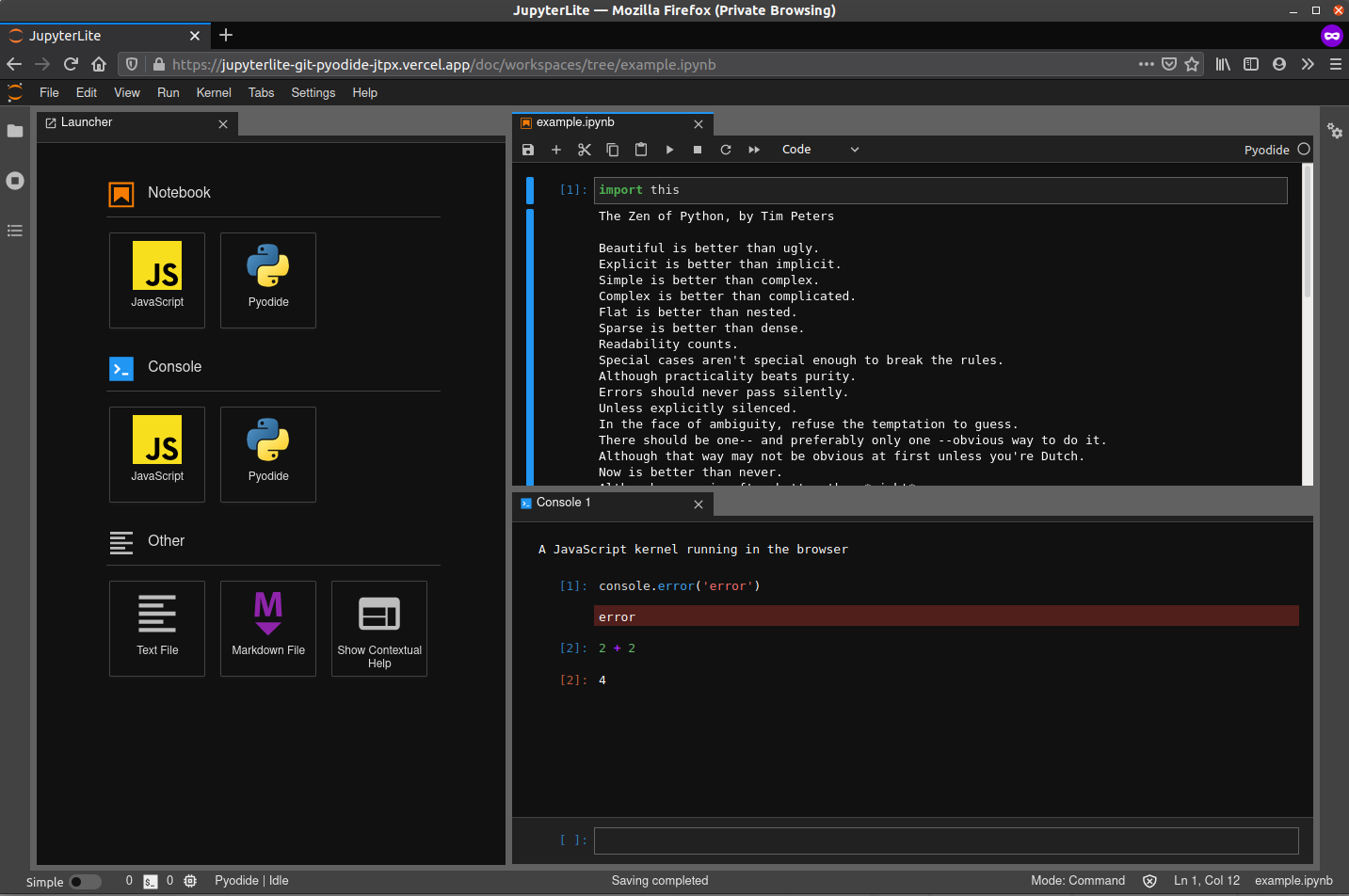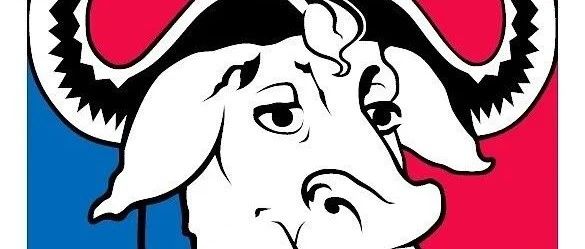更快地更改基于值的单元格颜色
提问于 2017-07-08 21:23:17
我有基于内容改变单元格颜色的vba代码,目前我使用行和列索引的for循环和select case语句分别遍历13000个单元格,但这需要大约30秒。有谁知道更快的方法吗?
回答 4
Stack Overflow用户
回答已采纳
发布于 2017-07-09 10:38:28
我怀疑从单元格读取每个值会占用大量的时间。尝试将数据读取到一个数组中,然后创建15个范围,每种颜色一个范围。然后,您只需在每个范围的末尾填充适当的颜色即可。
话虽如此,13,000个细胞着色将需要一些时间。我不能超过10秒。如果你只需要做一次,那么30秒似乎并不是那么糟糕?
Dim r As Long, c As Long, i As Long, rOff As Long, cOff As Long
Dim data As Variant
Dim dataRange As Range, cell As Range
Dim colourRanges(14) As Range
Dim colours(14) As Long
'Define the colours
colours(0) = 255
colours(1) = 65535
colours(2) = 5296274
colours(3) = 12611584
colours(4) = 10498160
colours(5) = 49407
colours(6) = 192
colours(7) = 5287936
colours(8) = 15773696
colours(9) = 6299648
colours(10) = 5540756
colours(11) = 9803737
colours(12) = 13083058
colours(13) = 9486586
colours(14) = 14474738
'Define the target range
With Sheet1
Set dataRange = .Range(.Range("A2"), _
.Cells(.Rows.Count, "A").End(xlUp)) _
.Resize(, 103)
End With
'Calculate offsets from "A1"
With dataRange
rOff = .Cells(1).Row - 1
cOff = .Cells(1).Column - 1
End With
'Read data
data = dataRange.Value2
'Test the data
For r = 1 To UBound(data, 1)
For c = 1 To UBound(data, 2)
Select Case data(r, c)
Case 1: i = 0
Case 2: i = 1
Case 3: i = 2
Case 4: i = 3
Case 5: i = 4
Case 6: i = 5
Case 7: i = 6
Case 8: i = 7
Case 9: i = 8
Case 10: i = 9
Case 11: i = 10
Case 12: i = 11
Case 13: i = 12
Case 14: i = 13
Case 15: i = 14
Case Else: i = -1
End Select
'Build the colour ranges
If i <> -1 Then
With Sheet1
Set cell = .Cells(r + rOff, c + cOff)
If colourRanges(i) Is Nothing Then
Set colourRanges(i) = cell
Else
Set colourRanges(i) = Union(colourRanges(i), cell)
End If
End With
End If
Next
Next
'Colour the ranges
Application.ScreenUpdating = False
For i = 0 To 14
colourRanges(i).Interior.Color = colours(i)
Next
Application.ScreenUpdating = TrueStack Overflow用户
发布于 2017-07-09 05:29:39
这是我从另一个问题中得到的一些示例代码。您应该能够看到设置autofilter是多么容易,一旦它根据您的标准进行筛选,只需为您想要为可见单元格设置的任何颜色执行interior.colorindex,然后更改下一个颜色的标准,漂洗并重复。我还建议在子集计算开始时将计算改为手动,同时屏幕更新为假,并启用事件假,然后在子集计算结束时将计算恢复为自动,并再次使其他两件事为真。
Private Sub CommandButton2_Click()
Dim IMBacklogSh As Worksheet, logoffSh As Worksheet, deniedsh As Worksheet
Set IMBacklogSh = ThisWorkbook.Worksheets("Backlog")
Set logoffSh = ThisWorkbook.Worksheets("Claims Logged off")
Set deniedsh = ThisWorkbook.Worksheets("Claims Denied")
With IMBacklogSh
If .AutoFilterMode Then .AutoFilterMode = False
With .Cells(1, 1).CurrentRegion
.AutoFilter field:=13, Criteria1:="#N/A"
.AutoFilter field:=14, Criteria1:="C"
With .Resize(.Rows.Count - 1, Columns.Count).Offset(1, 0)
If CBool(Application.Subtotal(103, .Cells)) Then
.Copy Destination:= _
logoffSh.Cells(Rows.Count, "A").End(xlUp).Offset(1, 0)
'optionally delete the originals
.EntireRow.Delete
End If
End With
.AutoFilter field:=14, Criteria1:="<>C"
With .Resize(.Rows.Count - 1, Columns.Count).Offset(1, 0)
If CBool(Application.Subtotal(103, .Cells)) Then
.Copy Destination:= _
deniedsh.Cells(Rows.Count, "A").End(xlUp).Offset(1, 0)
'optionally delete the originals
.EntireRow.Delete
End If
End With
End With
If .AutoFilterMode Then .AutoFilterMode = False
End With结束子对象
Stack Overflow用户
发布于 2017-07-08 21:25:56
也许是按照你用颜色编码的标准进行排序,然后改变范围,最后再回到原来的顺序。以这样一种方式对其进行排序,即不需要更改颜色的那些将显示在末尾。然后你就可以更快地退出..。
页面原文内容由Stack Overflow提供。腾讯云小微IT领域专用引擎提供翻译支持
原文链接:
https://stackoverflow.com/questions/44990871
复制相关文章