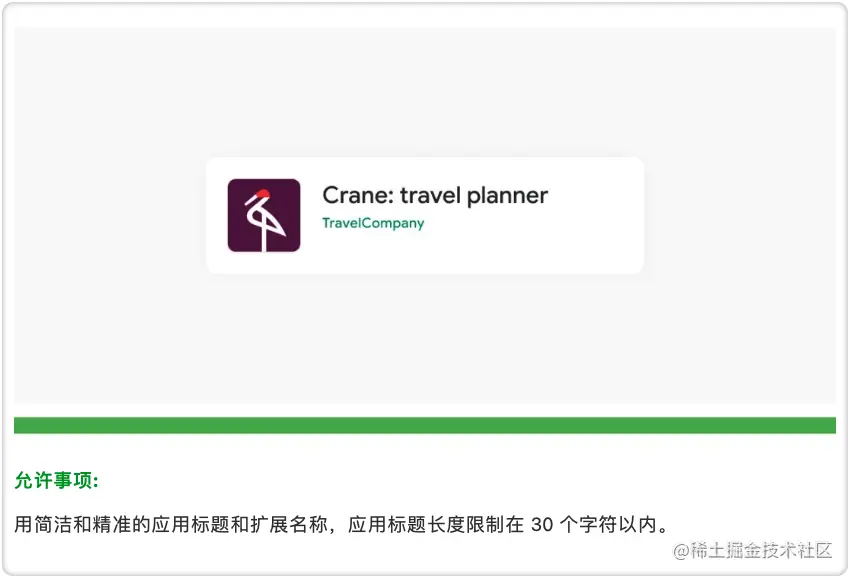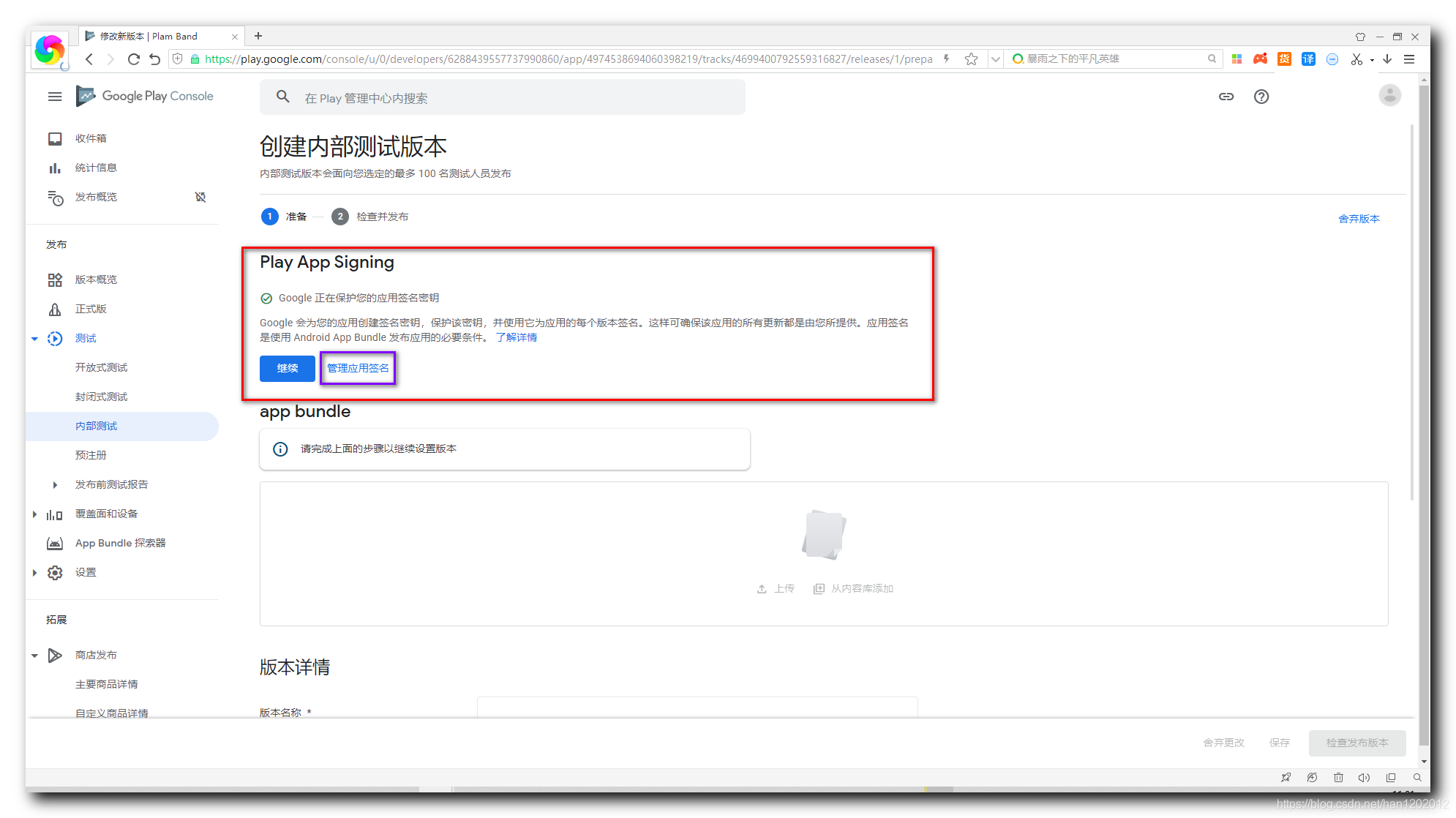您的Android应用捆绑包使用了错误的密钥google play控制台
您的Android应用捆绑包使用了错误的密钥google play控制台
提问于 2021-07-11 14:56:00
这是我第一次在google play上发布android应用程序。我已经为我的应用程序生成了一个aap文件,当我试图将它上传到google play时,我得到了这个错误
Your Android App Bundle is signed with the wrong key. Ensure that your App Bundle is signed with the correct signing key and try again. Your App Bundle is expected to be signed with the certificate with fingerprint:
SHA1: EB:7E:87:E8:83:62:EE:08:07:67:A6:5D:FA:31:C0:4B:7C:A8:46:02
but the certificate used to sign the App Bundle you uploaded has a fingerprint:
SHA1: 8B:75:AC:86:40:58:9E:BE:BE:9F:EC:B0:E6:CB:1C:37:3F:72:D8:DF我一直在寻找解决方案,但我不能解决这个问题,那么这个问题是什么,我如何解决它?
回答 1
Stack Overflow用户
发布于 2021-08-09 08:16:28
也许你会尝试用调试密钥来给APP签名?只需检查您的应用程序签名
keytool -list -v -alias key0 -keystore ~/android/Keystore/release.keystore~/android/Keystore/release.keystore发布密钥库的位置,而不是
keytool -list -v -alias androiddebugkey -keystore ~/.android/debug.keystore如果您没有发布密钥存储库,请在Android Studio Android Studio make a new keystore中创建新密钥
页面原文内容由Stack Overflow提供。腾讯云小微IT领域专用引擎提供翻译支持
原文链接:
https://stackoverflow.com/questions/68337342
复制相关文章
点击加载更多
相似问题