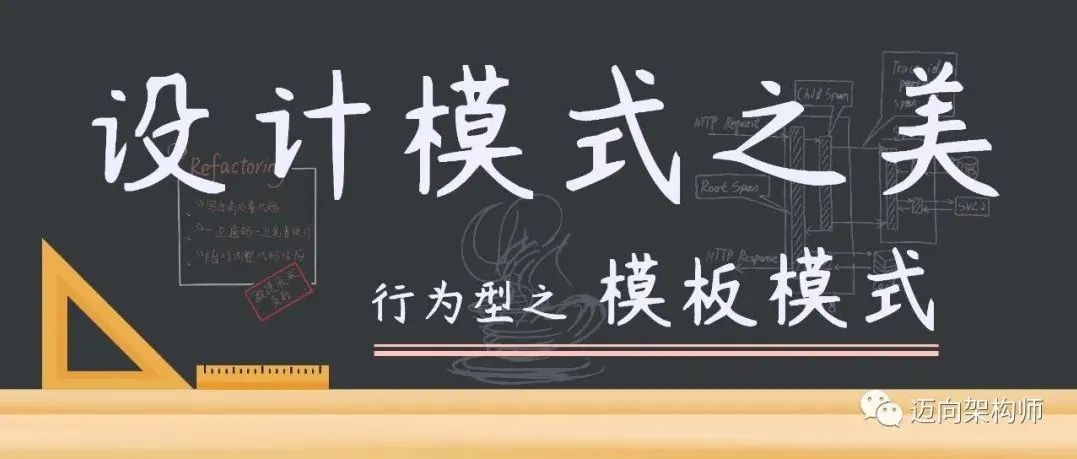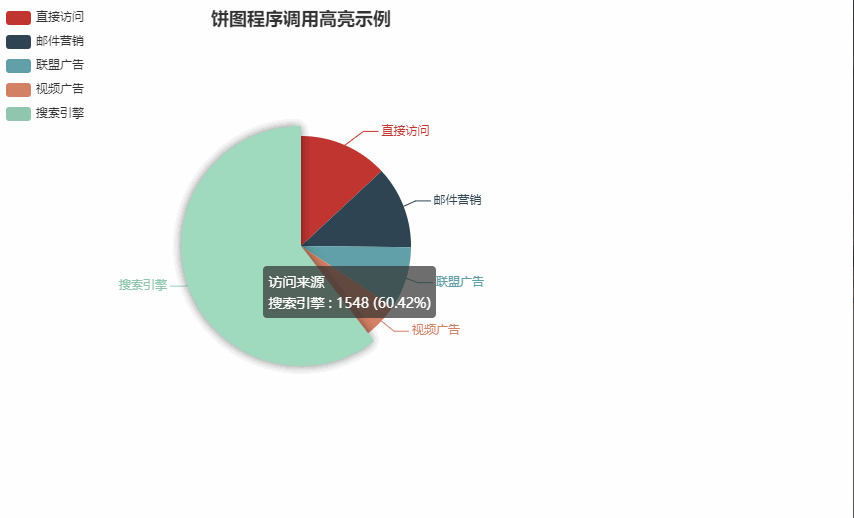颜色元素给出一个颜色数组
提问于 2016-01-23 18:48:41
如何将这组颜色分配给一组div?
var colors = ['#2d335b', '#535b2d', '#494949', '#d7d7d7', '9ad4ce'];我知道我可以通过从数组中随机选择颜色来做到这一点:
var random_color = colors[Math.floor(Math.random() * colors.length)];
$("div").css('background-color', random_color);但是它使用了很多相同的颜色,我需要它们更多的分布。如何按顺序从数组中的第一个颜色开始分配到最后,然后再返回到第一个呢?
回答 2
Stack Overflow用户
回答已采纳
发布于 2016-01-23 19:00:08
您可以完成它,循环元素和调制索引的列表长度。
var colors = ['#2d335b', '#535b2d', '#494949', '#d7d7d7', '9ad4ce'];
var divs = $('div');
for (var i = 0; i < divs.length; i++) {
var color = colors[i % colors.length];
$(divs[i]).css('background-color', color);
};或者更简洁一些的上面的版本:
var colors = ['#2d335b', '#535b2d', '#494949', '#d7d7d7', '9ad4ce'];
// selecting the <div> elements, and chaining with the css()
// method; using that method to update the specified -
// 'background-color' - property using the anonymous function
// from which we use the index of the <div> in from the jQuery
// collection:
$('div').css('background-color', function (index) {
// using the index to determine which color should
// be retrieved, and returning it as the value
// to set as the background-color. This approach
// iterates over each element in the collection
// and returns the appropriate value to each of
// those elements:
return colors[index % colors.length];
});
var colors = ['#2d335b', '#535b2d', '#494949', '#d7d7d7', '9ad4ce'];
$('div').css('background-color', function(index) {
return colors[index % colors.length];
});div {
width: 50px;
height: 50px;
margin-bottom: 0.5em;
border: 1px solid #000;
}<script src="https://ajax.googleapis.com/ajax/libs/jquery/2.1.1/jquery.min.js"></script>
<div></div>
<div></div>
<div></div>
<div></div>
<div></div>
<div></div>
<div></div>
或者,使用DOM:
// using an Immediately-Invoked Function Expression ("IIFE")
// in order that the function is executed when encountered,
// and doesn't require being called later:
(function (){
var colors = ['#2d335b', '#535b2d', '#494949', '#d7d7d7', '9ad4ce'],
// creating an Array from the collection returned by
// document.querySelectorAll():
divs = Array.from( document.querySelectorAll('div') );
// iterating over that array of <div> elements, using
// Array.prototype.forEach()
divs.forEach( function (div, index) {
// 'div' is the array-element of the Array over which
// we're iterating,
// 'index' is the index of that array-element in the
// Array over which we're iterating.
// setting the background-color style of each <div>
// to the color retrieved from the Array:
div.style.backgroundColor = colors[ index % colors.length ];
});
})();
(function() {
var colors = ['#2d335b', '#535b2d', '#494949', '#d7d7d7', '9ad4ce'],
divs = Array.from(document.querySelectorAll('div'));
divs.forEach(function(div, index) {
div.style.backgroundColor = colors[index % colors.length];
});
})();div {
width: 50px;
height: 50px;
margin-bottom: 0.5em;
border: 1px solid #000;
}<script src="https://ajax.googleapis.com/ajax/libs/jquery/2.1.1/jquery.min.js"></script>
<div></div>
<div></div>
<div></div>
<div></div>
<div></div>
<div></div>
<div></div>
使用DOM和Arrow函数:
// using an Immediately-Invoked Function Expression ("IIFE")
// in order that the function is executed when encountered,
// and doesn't require being called later:
(function (){
var colors = ['#2d335b', '#535b2d', '#494949', '#d7d7d7', '9ad4ce'],
// creating an Array from the collection returned by
// document.querySelectorAll():
divs = Array.from( document.querySelectorAll('div') );
// iterating over that array of div elements, as above;
// the arguments in brackets are, again, the Array-element
// from the Array, and its index in the Array.
// the right-hand side of the Arrow Function is exactly
// as above:
divs.forEach( (div, index) => div.style.backgroundColor = colors [ index % colors.length ]);
})();
(function() {
var colors = ['#2d335b', '#535b2d', '#494949', '#d7d7d7', '9ad4ce'],
divs = Array.from(document.querySelectorAll('div'));
divs.forEach((div, index) => div.style.backgroundColor = colors[index % colors.length]);
})();div {
width: 50px;
height: 50px;
margin-bottom: 0.5em;
border: 1px solid #000;
}<script src="https://ajax.googleapis.com/ajax/libs/jquery/2.1.1/jquery.min.js"></script>
<div></div>
<div></div>
<div></div>
<div></div>
<div></div>
<div></div>
<div></div>
Stack Overflow用户
发布于 2016-01-23 18:56:49
实际上,您可以使用范围内的值步骤来防止2种颜色接近。要完成您所要求的操作,您可以设置一个currentColor值,并在每次设置颜色时增加它。当使用数组中的元素(而不是随机数)时,可以使用currentColor作为索引。然后,您可以根据数组长度对结果进行建模,这样它就循环了。
var currentColor = 0;
var colorArray = [1,2,3,4,5,6];
for(var i=0;i<colorArray.length*3;i++) {
// When setting the color increment currentColor value
document.write(colorArray[currentColor]); // This would actually be where you set the color based on the current color index
currentColor = (currentColor + 1)%colorArray.length;
}
页面原文内容由Stack Overflow提供。腾讯云小微IT领域专用引擎提供翻译支持
原文链接:
https://stackoverflow.com/questions/34971671
复制