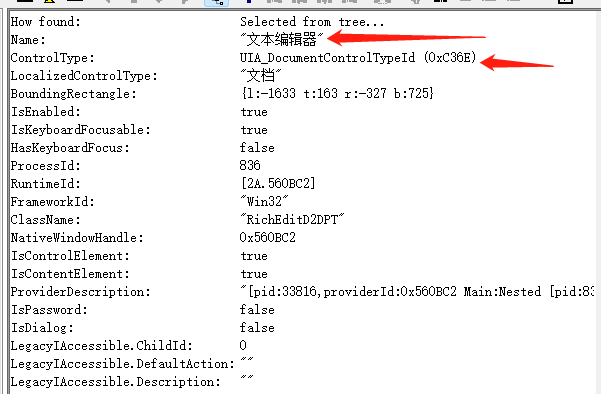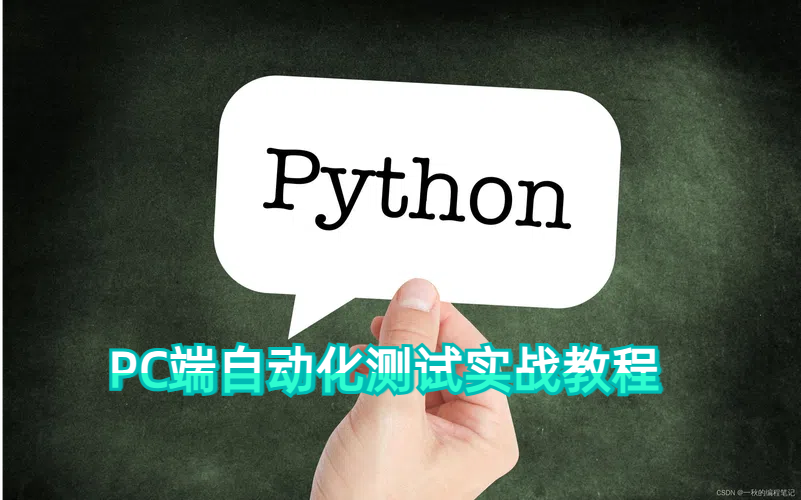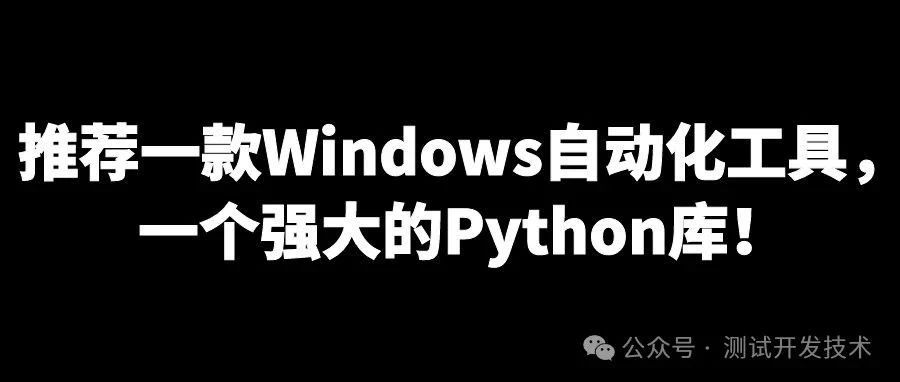小蓝枣
作者相关精选
Python 自动化-pywinauto库定位树结构控件里的树节点实例演示
前往小程序,Get更优阅读体验!
立即前往
Python 自动化-pywinauto库定位树结构控件里的树节点实例演示

小蓝枣
发布于 2021-12-01 06:38:46
发布于 2021-12-01 06:38:46
1.5K00
代码可运行
举报
运行总次数:0
代码可运行
首先通过 spy++ 工具定位树控件的类。

然后通过 get_item('\本地计算机 策略\计算机配置\管理模板') 层级定位的方式即可定位到树节点。
代码语言:javascript
代码运行次数:0
运行
AI代码解释
复制
# -*- coding: UTF8 -*-
from pywinauto import Application
import psutil
def get_pid(name):
'''
作用:根据进程名获取进程pid
返回:返回匹配第一个进程的pid
'''
pids = psutil.process_iter()
for pid in pids:
if(pid.name() == name):
return pid.pid
app = Application().connect(process = get_pid("mmc.exe"))
win = app.window(title_re = "本地组策略编辑器")
# 定位到树控件
win_tree = win.child_window(class_name = 'SysTreeView32')
# 定位树结构里的管理模板节点
win_tree.get_item('\本地计算机 策略\计算机配置\管理模板').click()我操作就是点击一下管理模板这个树节点,效果图如下:

本文参与 腾讯云自媒体同步曝光计划,分享自作者个人站点/博客。
原始发表:2020/10/13 ,如有侵权请联系 cloudcommunity@tencent.com 删除
评论
登录后参与评论
暂无评论
登录 后参与评论
推荐阅读
编辑精选文章
换一批
推荐阅读
用pywinauto抓取微信公众号
1.4K0
pywinauto桌面应用自动化入门篇
5.8K0
windows GUI自动化怎么做
2.3K0
小白也能掌握的Python部署应用技术
1.6K0
Python自动化运维1
2.6K0
Windows 权限提升
3.8K0
【建议收藏】历时一年的内网学习笔记合集
3.3K0
Python100Days
9.9K0
渗透测试常规操作记录(下)
5.8K0
一定是最适合你的后端面试指南
1.5K1
相关推荐
Python 自动化-pywinauto库print_control_identifiers()方法打印内容显示不全解决办法,cmd展示更多内容设置方法
更多 >领券
社区富文本编辑器全新改版!诚邀体验~
全新交互,全新视觉,新增快捷键、悬浮工具栏、高亮块等功能并同时优化现有功能,全面提升创作效率和体验
腾讯云开发者

扫码关注腾讯云开发者
领取腾讯云代金券
Copyright © 2013 - 2025 Tencent Cloud. All Rights Reserved. 腾讯云 版权所有
深圳市腾讯计算机系统有限公司 ICP备案/许可证号:粤B2-20090059 深公网安备号 44030502008569
腾讯云计算(北京)有限责任公司 京ICP证150476号 | 京ICP备11018762号 | 京公网安备号11010802020287
Copyright © 2013 - 2025 Tencent Cloud.
All Rights Reserved. 腾讯云 版权所有
登录 后参与评论
1