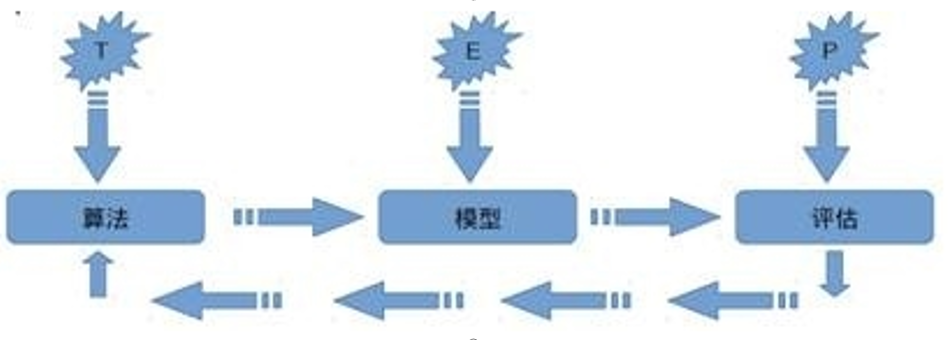裴来凡
作者相关精选
图像旋转矫正
前往小程序,Get更优阅读体验!
立即前往
图像旋转矫正

裴来凡
发布于 2022-05-29 02:04:23
发布于 2022-05-29 02:04:23
78900
代码可运行
举报
运行总次数:0
代码可运行

代码语言:javascript
代码运行次数:0
运行
AI代码解释
复制
import cv2
import numpy as np
import math
def fourier_demo():
img=cv2.imread('C:/Users/xpp/Desktop/Lena.png',0)
h,w=img.shape[:2]
new_h=cv2.getOptimalDFTSize(h)
new_w=cv2.getOptimalDFTSize(w)
right=new_w-w
bottom=new_h-h
result1=cv2.copyMakeBorder(img,0,bottom,0,right,borderType=cv2.BORDER_CONSTANT,value=0)
cv2.imshow('result1',result1)
#傅里叶变换
f=np.fft.fft2(result1)
fshift=np.fft.fftshift(f)
magnitude=np.log(np.abs(fshift))
#二值化
magnitude_uint=magnitude.astype(np.uint8)
ret, thresh=cv2.threshold(magnitude_uint,11,255,cv2.THRESH_BINARY)
print(ret)
cv2.imshow('thresh',thresh)
print(thresh.dtype)
#霍夫直线变换
lines=cv2.HoughLinesP(thresh,2,np.pi/180,30,minLineLength=40,maxLineGap=100)
print(len(lines))
lineimg=np.ones(nimg.shape,dtype=np.uint8)
lineimg=lineimg*255
piThresh=np.pi/180
pi2=np.pi/2
print(piThresh)
for line in lines:
x1,y1,x2,y2=line[0]
cv2.line(lineimg,(x1,y1),(x2,y2),(0,255,0),2)
if x2-x1==0:
continue
else:
theta=(y2-y1)/(x2-x1)
if abs(theta)<piThresh or abs(theta-pi2)<piThresh:
continue
else:
print(theta)
angle=math.atan(theta)
print(angle)
angle=angle*(180/np.pi)
print(angle)
angle=(angle-90)/(w/h)
print(angle)
center=(w//2,h//2)
M=cv2.getRotationMatrix2D(center,angle,1.0)
rotated=cv2.warpAffine(img,M,(w,h),flags=cv2.INTER_CUBIC,borderMode=cv2.BORDER_REPLICATE)
cv2.imshow('line image',lineimg)
cv2.imshow('rotated',rotated)
fourier_demo()
cv2.waitKey(0)
cv2.destroyAllWindows()11.0 uint8 3 0.017453292519943295 0.022727272727272728 0.022723360841641067 1.3019526725788753 -88.69804732742112




算法:图像旋转矫正是通过修改幅度图像或相位图像方法来间接修改原空间图像。
链接:http://johnhany.net/2013/11/dft-based-text-rotation-correction/
本文参与 腾讯云自媒体同步曝光计划,分享自微信公众号。
原始发表:2021-12-29,如有侵权请联系 cloudcommunity@tencent.com 删除
本文分享自 图像处理与模式识别研究所 微信公众号,前往查看
如有侵权,请联系 cloudcommunity@tencent.com 删除。
本文参与 腾讯云自媒体同步曝光计划 ,欢迎热爱写作的你一起参与!
评论
登录后参与评论
暂无评论
登录 后参与评论
推荐阅读
编辑精选文章
换一批
推荐阅读
使用傅里叶变换进行图像边缘检测
1.7K0
OpenCV系列之傅里叶变换 | 三十
1.5K0
OpenCV与图像处理(四)
6780
OpenCV与图像处理(五)
7200
【深度学习】实例第二部分:OpenCV
1.8K0
频域变换
3540
卷积滤波器与边缘检测
1.9K0
OpenCV之cv2函数
7.4K0
相关推荐
看 AI 如何抢救破烂文档
更多 >领券
💥开发者 MCP广场重磅上线!
精选全网热门MCP server,让你的AI更好用 🚀
腾讯云开发者

扫码关注腾讯云开发者
领取腾讯云代金券
Copyright © 2013 - 2025 Tencent Cloud. All Rights Reserved. 腾讯云 版权所有
深圳市腾讯计算机系统有限公司 ICP备案/许可证号:粤B2-20090059 深公网安备号 44030502008569
腾讯云计算(北京)有限责任公司 京ICP证150476号 | 京ICP备11018762号 | 京公网安备号11010802020287
Copyright © 2013 - 2025 Tencent Cloud.
All Rights Reserved. 腾讯云 版权所有
登录 后参与评论
2