升级到supportlib:v7后,应用程序的样式发生了变化
升级到supportlib:v7后,应用程序的样式发生了变化
提问于 2017-05-17 07:50:44
在我将支持库从v4升级到v7之后,按钮的syle就改变了。
即使使用ImageButton和set View.setVisibility(View.Gone),它仍然通过高亮显示它的位置,就像下面的图片一样。
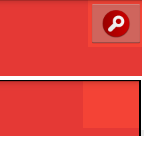
<LinearLayout
android:layout_width="match_parent"
android:layout_height="0dp"
android:layout_weight="2"
android:background="#F44336" >
<TextView
android:id="@+id/txtTitle"
android:layout_width="wrap_content"
android:layout_height="fill_parent"
android:layout_weight="2"
android:background="#E53935"
android:gravity="center"
android:textAppearance="?android:attr/textAppearanceMedium"
android:textColor="#ffffff" />
<ImageButton
android:id="@+id/btnSearch"
android:layout_width="wrap_content"
android:layout_height="fill_parent"
android:src="@drawable/find" />
</LinearLayout>回答 1
Stack Overflow用户
回答已采纳
发布于 2017-05-18 02:16:16
您正在看到“位置高亮”,因为背景和文本视图的颜色是不同的。背景以以下颜色显示:
android:background="#F44336"线性布局是:
android:background="#E53935"这些颜色都是红色和非常相似,但又不同。从TextView删除背景和“位置高亮”将被删除,因为只有布局背景颜色将保留。
页面原文内容由Stack Overflow提供。腾讯云小微IT领域专用引擎提供翻译支持
原文链接:
https://stackoverflow.com/questions/44029557
复制相关文章
点击加载更多
相似问题
iOS 8发布后,iCloud容器发生了变化
升级到Xcode6后,CALayer的位置发生了变化
search v7结果中的"href“属性发生了什么变化?
滚动条样式发生了神秘的变化
asp.net sessionID在回发时发生了变化?
社区富文本编辑器全新改版!诚邀体验~
全新交互,全新视觉,新增快捷键、悬浮工具栏、高亮块等功能并同时优化现有功能,全面提升创作效率和体验












