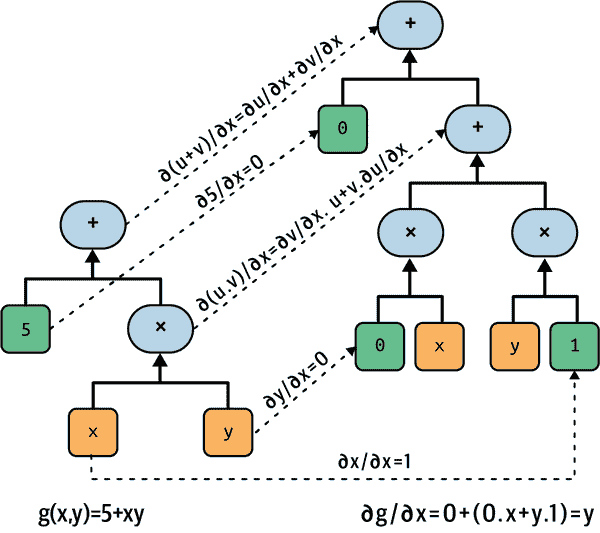Unicode strings
Unicode strings

目录
Converting between representations
Introduction
处理自然语言的模型通常使用不同的字符集处理不同的语言。Unicode是一种标准编码系统,用于表示几乎所有语言的字符。每个字符都使用0到0x10FFFF之间的唯一整数编码点进行编码。Unicode字符串是由零个或多个代码点组成的序列。本教程展示了如何在TensorFlow中表示Unicode字符串,并使用标准字符串操作的Unicode等效项来操作它们。它基于脚本检测将Unicode字符串分隔为令牌。
from __future__ import absolute_import, division, print_function, unicode_literals
try:
# %tensorflow_version only exists in Colab.
%tensorflow_version 2.x
except Exception:
pass
import tensorflow as tfThe tf.string data type
基本的TensorFlow tf.string.dtype允许您构建字节字符串的张量。Unicode字符串默认编码为utf-8。
tf.constant(u"Thanks ?")<tf.Tensor: id=0, shape=(), dtype=string, numpy=b'Thanks \xf0\x9f\x98\x8a'>一个特遣部队。字符串张量可以包含不同长度的字节字符串,因为字节字符串被视为原子单位。弦的长度不包括在张量维数中。
tf.constant([u"You're", u"welcome!"]).shapeTensorShape([2])注意:当使用python构造字符串时,unicode的处理方式不同于betweeen v2和v3。在v2中,unicode字符串由“u”前缀表示,如上所示。在v3中,默认情况下字符串是unicode编码的。
Representing Unicode
在TensorFlow中有两种表示Unicode字符串的标准方法:
stringscalar——使用已知的字符编码对代码点序列进行编码。- int32 vector ——每个位置包含一个代码点。
例如,下面的三个值都代表了Unicode字符串“语言处理”(意思是“语言处理”):
# Unicode string, represented as a UTF-8 encoded string scalar.
text_utf8 = tf.constant(u"语言处理")
text_utf8<tf.Tensor: id=3, shape=(), dtype=string, numpy=b'\xe8\xaf\xad\xe8\xa8\x80\xe5\xa4\x84\xe7\x90\x86'># Unicode string, represented as a UTF-16-BE encoded string scalar.
text_utf16be = tf.constant(u"语言处理".encode("UTF-16-BE"))
text_utf16be<tf.Tensor: id=5, shape=(), dtype=string, numpy=b'\x8b\xed\x8a\x00Y\x04t\x06'># Unicode string, represented as a vector of Unicode code points.
text_chars = tf.constant([ord(char) for char in u"语言处理"])
text_chars<tf.Tensor: id=7, shape=(4,), dtype=int32, numpy=array([35821, 35328, 22788, 29702], dtype=int32)>Converting between representations
TensorFlow提供了在这些不同表示之间进行转换的操作:
- tf.strings.unicode_decode:将编码的字符串标量转换为代码点向量。
- tf.strings.unicode_encode:将代码点向量转换为编码的字符串标量。
- tf.strings.unicode_transcode:将已编码的字符串标量转换为不同的编码。
tf.strings.unicode_decode(text_utf8,
input_encoding='UTF-8')<tf.Tensor: id=12, shape=(4,), dtype=int32, numpy=array([35821, 35328, 22788, 29702], dtype=int32)>tf.strings.unicode_encode(text_chars,
output_encoding='UTF-8')<tf.Tensor: id=23, shape=(), dtype=string, numpy=b'\xe8\xaf\xad\xe8\xa8\x80\xe5\xa4\x84\xe7\x90\x86'>tf.strings.unicode_transcode(text_utf8,
input_encoding='UTF8',
output_encoding='UTF-16-BE')<tf.Tensor: id=25, shape=(), dtype=string, numpy=b'\x8b\xed\x8a\x00Y\x04t\x06'>Batch dimensions
当解码多个字符串时,每个字符串中的字符数可能不相等。返回的结果是tf.ragged张量,其中最内层维度的长度随每个字符串中的字符数而变化:
# A batch of Unicode strings, each represented as a UTF8-encoded string.
batch_utf8 = [s.encode('UTF-8') for s in
[u'hÃllo', u'What is the weather tomorrow', u'Göödnight', u'?']]
batch_chars_ragged = tf.strings.unicode_decode(batch_utf8,
input_encoding='UTF-8')
for sentence_chars in batch_chars_ragged.to_list():
print(sentence_chars)[104, 195, 108, 108, 111]
[87, 104, 97, 116, 32, 105, 115, 32, 116, 104, 101, 32, 119, 101, 97, 116, 104, 101, 114, 32, 116, 111, 109, 111, 114, 114, 111, 119]
[71, 246, 246, 100, 110, 105, 103, 104, 116]
[128522]batch_chars_padded = batch_chars_ragged.to_tensor(default_value=-1)
print(batch_chars_padded.numpy())WARNING: Logging before flag parsing goes to stderr.
W0813 08:53:58.604015 139985772394240 deprecation.py:323] From /tmpfs/src/tf_docs_env/lib/python3.5/site-packages/tensorflow/python/ops/ragged/ragged_tensor.py:1553: add_dispatch_support.<locals>.wrapper (from tensorflow.python.ops.array_ops) is deprecated and will be removed in a future version.
Instructions for updating:
Use tf.where in 2.0, which has the same broadcast rule as np.where
[[ 104 195 108 108 111 -1 -1 -1 -1 -1
-1 -1 -1 -1 -1 -1 -1 -1 -1 -1
-1 -1 -1 -1 -1 -1 -1 -1]
[ 87 104 97 116 32 105 115 32 116 104
101 32 119 101 97 116 104 101 114 32
116 111 109 111 114 114 111 119]
[ 71 246 246 100 110 105 103 104 116 -1
-1 -1 -1 -1 -1 -1 -1 -1 -1 -1
-1 -1 -1 -1 -1 -1 -1 -1]
[128522 -1 -1 -1 -1 -1 -1 -1 -1 -1
-1 -1 -1 -1 -1 -1 -1 -1 -1 -1
-1 -1 -1 -1 -1 -1 -1 -1]]batch_chars_sparse = batch_chars_ragged.to_sparse()当编码多个长度相同的字符串时,使用tf.Tensor可用作输入:
tf.strings.unicode_encode([[99, 97, 116], [100, 111, 103], [ 99, 111, 119]],
output_encoding='UTF-8')<tf.Tensor: id=129, shape=(3,), dtype=string, numpy=array([b'cat', b'dog', b'cow'], dtype=object)>当编码多个长度可变的字符串时,使用tf.RaggedTensor作为输入:
tf.strings.unicode_encode(batch_chars_ragged, output_encoding='UTF-8')<tf.Tensor: id=131, shape=(4,), dtype=string, numpy=
array([b'h\xc3\x83llo', b'What is the weather tomorrow',
b'G\xc3\xb6\xc3\xb6dnight', b'\xf0\x9f\x98\x8a'], dtype=object)>如果你有一个带多个填充或稀疏格式字符串的张量,那么把它转换成tf。调用unicode_encode之前的ragged张量:
tf.strings.unicode_encode(
tf.RaggedTensor.from_sparse(batch_chars_sparse),
output_encoding='UTF-8')<tf.Tensor: id=214, shape=(4,), dtype=string, numpy=
array([b'h\xc3\x83llo', b'What is the weather tomorrow',
b'G\xc3\xb6\xc3\xb6dnight', b'\xf0\x9f\x98\x8a'], dtype=object)>tf.strings.unicode_encode(
tf.RaggedTensor.from_tensor(batch_chars_padded, padding=-1),
output_encoding='UTF-8')<tf.Tensor: id=289, shape=(4,), dtype=string, numpy=
array([b'h\xc3\x83llo', b'What is the weather tomorrow',
b'G\xc3\xb6\xc3\xb6dnight', b'\xf0\x9f\x98\x8a'], dtype=object)>Unicode operations
Character length
tf.strings.length操作有一个参数单元,它指示应该如何计算长度。unit默认值为“BYTE”,但可以将其设置为其他值,如“UTF8_CHAR”或“UTF16_CHAR”,以确定每个编码字符串中的Unicode码点数量。
# Note that the final character takes up 4 bytes in UTF8.
thanks = u'Thanks ?'.encode('UTF-8')
num_bytes = tf.strings.length(thanks).numpy()
num_chars = tf.strings.length(thanks, unit='UTF8_CHAR').numpy()
print('{} bytes; {} UTF-8 characters'.format(num_bytes, num_chars))11 bytes; 8 UTF-8 charactersCharacter substrings
同样,tf.strings.substr操作接受“unit”参数,并使用它来确定“pos”和“len”参数包含哪些偏移量。
# default: unit='BYTE'. With len=1, we return a single byte.
tf.strings.substr(thanks, pos=7, len=1).numpy()b'\xf0'# Specifying unit='UTF8_CHAR', we return a single character, which in this case
# is 4 bytes.
print(tf.strings.substr(thanks, pos=7, len=1, unit='UTF8_CHAR').numpy())b'\xf0\x9f\x98\x8a'Split Unicode strings
tf.strings。unicode_split操作将unicode字符串拆分为各个字符的子字符串:
tf.strings.unicode_split(thanks, 'UTF-8').numpy()array([b'T', b'h', b'a', b'n', b'k', b's', b' ', b'\xf0\x9f\x98\x8a'],
dtype=object)Byte offsets for characters
将tf.strings生成的字符张量对齐。使用原始字符串unicode_decode,了解每个字符开始的偏移量是很有用的。tf.strings方法。unicode_decode_with_offsets类似于unicode_decode,只是它返回第二个张量,其中包含每个字符的起始偏移量。
codepoints, offsets = tf.strings.unicode_decode_with_offsets(u"???", 'UTF-8')
for (codepoint, offset) in zip(codepoints.numpy(), offsets.numpy()):
print("At byte offset {}: codepoint {}".format(offset, codepoint))At byte offset 0: codepoint 127880
At byte offset 4: codepoint 127881
At byte offset 8: codepoint 127882Unicode scripts
每个Unicode代码点都属于一个称为脚本的代码点集合。角色的脚本有助于确定角色可能使用的语言。例如,知道“Б”是在斯拉夫字母表明现代文本包含字符可能来自俄罗斯或乌克兰等斯拉夫语言。TensorFlow提供tf.string。确定给定代码点使用哪个脚本的unicode_script操作。脚本代码是与Unicode (ICU) UScriptCode值的国际组件对应的int32值。
uscript = tf.strings.unicode_script([33464, 1041]) # ['芸', 'Б']
print(uscript.numpy()) # [17, 8] == [USCRIPT_HAN, USCRIPT_CYRILLIC][17 8]tf.strings.unicode_script操作也可以应用于多维tf.Tensor.RaggedTensors codepoints:
print(tf.strings.unicode_script(batch_chars_ragged))<tf.RaggedTensor [[25, 25, 25, 25, 25], [25, 25, 25, 25, 0, 25, 25, 0, 25, 25, 25, 0, 25, 25, 25, 25, 25, 25, 25, 0, 25, 25, 25, 25, 25, 25, 25, 25], [25, 25, 25, 25, 25, 25, 25, 25, 25], [0]]>Example: Simple segmentation
分割是将文本分割成类词单元的任务。当空格用于分隔单词时,这通常很简单,但是一些语言(如汉语和日语)不使用空格,而一些语言(如德语)包含长复合词,必须将其拆分才能分析其含义。在web文本,不同的语言和脚本经常混在一起,如“纽约株価”(纽约证券交易所)。我们可以通过改变脚本来近似单词边界来执行非常粗略的分割(不需要实现任何ML模型)。这将为字符串工作像“纽约株価”上面的例子。它也适用于大多数使用空格的语言,因为各种脚本的空格字符都被分类为USCRIPT_COMMON,这是一种与任何实际文本不同的特殊脚本代码。
# dtype: string; shape: [num_sentences]
#
# The sentences to process. Edit this line to try out different inputs!
sentence_texts = [u'Hello, world.', u'世界こんにちは']首先,我们将句子解码为字符码点,并找到每个字符的脚本标识符。
# dtype: int32; shape: [num_sentences, (num_chars_per_sentence)]
#
# sentence_char_codepoint[i, j] is the codepoint for the j'th character in
# the i'th sentence.
sentence_char_codepoint = tf.strings.unicode_decode(sentence_texts, 'UTF-8')
print(sentence_char_codepoint)
# dtype: int32; shape: [num_sentences, (num_chars_per_sentence)]
#
# sentence_char_scripts[i, j] is the unicode script of the j'th character in
# the i'th sentence.
sentence_char_script = tf.strings.unicode_script(sentence_char_codepoint)
print(sentence_char_script)<tf.RaggedTensor [[72, 101, 108, 108, 111, 44, 32, 119, 111, 114, 108, 100, 46], [19990, 30028, 12371, 12435, 12395, 12385, 12399]]>
<tf.RaggedTensor [[25, 25, 25, 25, 25, 0, 0, 25, 25, 25, 25, 25, 0], [17, 17, 20, 20, 20, 20, 20]]>接下来,我们使用这些脚本标识符来确定应该在何处添加单词边界。我们在每个句子的开头加上一个单词边界,对于每个字符,其脚本与前一个字符不同:
# dtype: bool; shape: [num_sentences, (num_chars_per_sentence)]
#
# sentence_char_starts_word[i, j] is True if the j'th character in the i'th
# sentence is the start of a word.
sentence_char_starts_word = tf.concat(
[tf.fill([sentence_char_script.nrows(), 1], True),
tf.not_equal(sentence_char_script[:, 1:], sentence_char_script[:, :-1])],
axis=1)
# dtype: int64; shape: [num_words]
#
# word_starts[i] is the index of the character that starts the i'th word (in
# the flattened list of characters from all sentences).
word_starts = tf.squeeze(tf.where(sentence_char_starts_word.values), axis=1)
print(word_starts)tf.Tensor([ 0 5 7 12 13 15], shape=(6,), dtype=int64)然后我们可以使用这些开始偏移量来构建一个包含所有批次单词列表的ragged张量:
# dtype: int32; shape: [num_words, (num_chars_per_word)]
#
# word_char_codepoint[i, j] is the codepoint for the j'th character in the
# i'th word.
word_char_codepoint = tf.RaggedTensor.from_row_starts(
values=sentence_char_codepoint.values,
row_starts=word_starts)
print(word_char_codepoint)<tf.RaggedTensor [[72, 101, 108, 108, 111], [44, 32], [119, 111, 114, 108, 100], [46], [19990, 30028], [12371, 12435, 12395, 12385, 12399]]>最后,我们可以把单词codepoints ragged张量分割成句子:
# dtype: int64; shape: [num_sentences]
#
# sentence_num_words[i] is the number of words in the i'th sentence.
sentence_num_words = tf.reduce_sum(
tf.cast(sentence_char_starts_word, tf.int64),
axis=1)
# dtype: int32; shape: [num_sentences, (num_words_per_sentence), (num_chars_per_word)]
#
# sentence_word_char_codepoint[i, j, k] is the codepoint for the k'th character
# in the j'th word in the i'th sentence.
sentence_word_char_codepoint = tf.RaggedTensor.from_row_lengths(
values=word_char_codepoint,
row_lengths=sentence_num_words)
print(sentence_word_char_codepoint)<tf.RaggedTensor [[[72, 101, 108, 108, 111], [44, 32], [119, 111, 114, 108, 100], [46]], [[19990, 30028], [12371, 12435, 12395, 12385, 12399]]]>为了让最终的结果更容易阅读,我们可以把它编码回UTF-8字符串:
tf.strings.unicode_encode(sentence_word_char_codepoint, 'UTF-8').to_list()[[b'Hello', b', ', b'world', b'.'],
[b'\xe4\xb8\x96\xe7\x95\x8c',
b'\xe3\x81\x93\xe3\x82\x93\xe3\x81\xab\xe3\x81\xa1\xe3\x81\xaf']]- Introduction
- The tf.string data type
- Representing Unicode
- Converting between representations
- Batch dimensions
- Unicode operations
- Character length
- Character substrings
- Split Unicode strings
- Byte offsets for characters
- Unicode scripts
- Example: Simple segmentation

腾讯云开发者

扫码关注腾讯云开发者
领取腾讯云代金券
Copyright © 2013 - 2025 Tencent Cloud. All Rights Reserved. 腾讯云 版权所有
深圳市腾讯计算机系统有限公司 ICP备案/许可证号:粤B2-20090059 深公网安备号 44030502008569
腾讯云计算(北京)有限责任公司 京ICP证150476号 | 京ICP备11018762号 | 京公网安备号11010802020287
Copyright © 2013 - 2025 Tencent Cloud.
All Rights Reserved. 腾讯云 版权所有