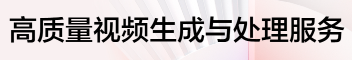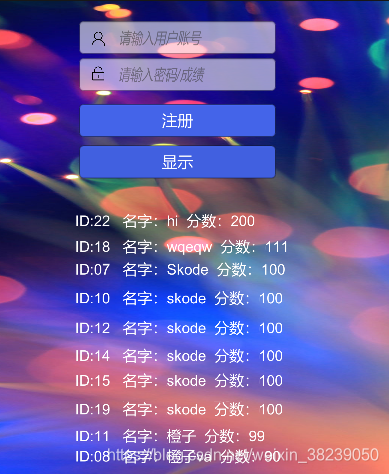简化 kramdown 列表嵌套内容缩进的 Vim 插件
简化 kramdown 列表嵌套内容缩进的 Vim 插件
kramdown 的列表嵌套内容的缩进规则很「奇葩」,不是使用自然的 Tab 缩进。
问题
kramdown 的作者对列表嵌套内容的缩进规则的 描述 是:
kramdown does not allow 4 space indent, …… Indentation for list items is always calculated based on the first non-space character after the list item marker.
在年初 GitHub 宣布 GitHub Pages 服务将只支持 kramdown 这个 Markdown 解析引擎时,我曾经总结过从 Redcarpet 迁移到 kramdown 需要做的一些更改,将 GitHub Pages 从 Redcarpet 切换到 kramdown 里有说到,嵌套在列表项里的代码块,如果不按如上规则做缩进的话,将会解析不正常。
比如:
1. list item one
```python
print 'hello, world'list item two
list item two
这当然不是我们想要的,我们应该如何写呢?
1. list item one
```python
print 'hello, world'list item two
list item two
看出来区别了吗?没错,这种情况下代码块必须缩进三个空格,因为除开列表记号后的第一个非空字符的缩进是三。
那么问题来了,有时候是有序列表,序号是个位数时需要缩进三个空格,序号是两位数时需要缩进四个空格,序号是三位数时(弄这么大的列表是闹哪样?)需要缩进五个空格……有时候是无序列表,只需要缩进两个空格。
当然这是最简单的一级嵌套的情况,如果是多级列表嵌套,那情况就更复杂了,每一次都去手打空格缩进吗?作为一名 Vimer,当然 say no!
所以为此我做了一个简单的小 Vim 插件专门用于解决此问题。
下载地址
使用方法
安装完此插件后,在你需要对列表嵌套内容进行缩进时,不用掰着手指头去数要打多少个空格了,只用按 LeaderTab 就好了。
安装方法
推荐使用 Vundle 来管理你的 Vim 插件,这样你就可以简单三步完成安装:
在你的 vimrc 文件中添加如下内容:
:so $MYVIMRC
:PluginInstall
屏幕截图

腾讯云开发者

扫码关注腾讯云开发者
领取腾讯云代金券
Copyright © 2013 - 2025 Tencent Cloud. All Rights Reserved. 腾讯云 版权所有
深圳市腾讯计算机系统有限公司 ICP备案/许可证号:粤B2-20090059 深公网安备号 44030502008569
腾讯云计算(北京)有限责任公司 京ICP证150476号 | 京ICP备11018762号 | 京公网安备号11010802020287
Copyright © 2013 - 2025 Tencent Cloud.
All Rights Reserved. 腾讯云 版权所有