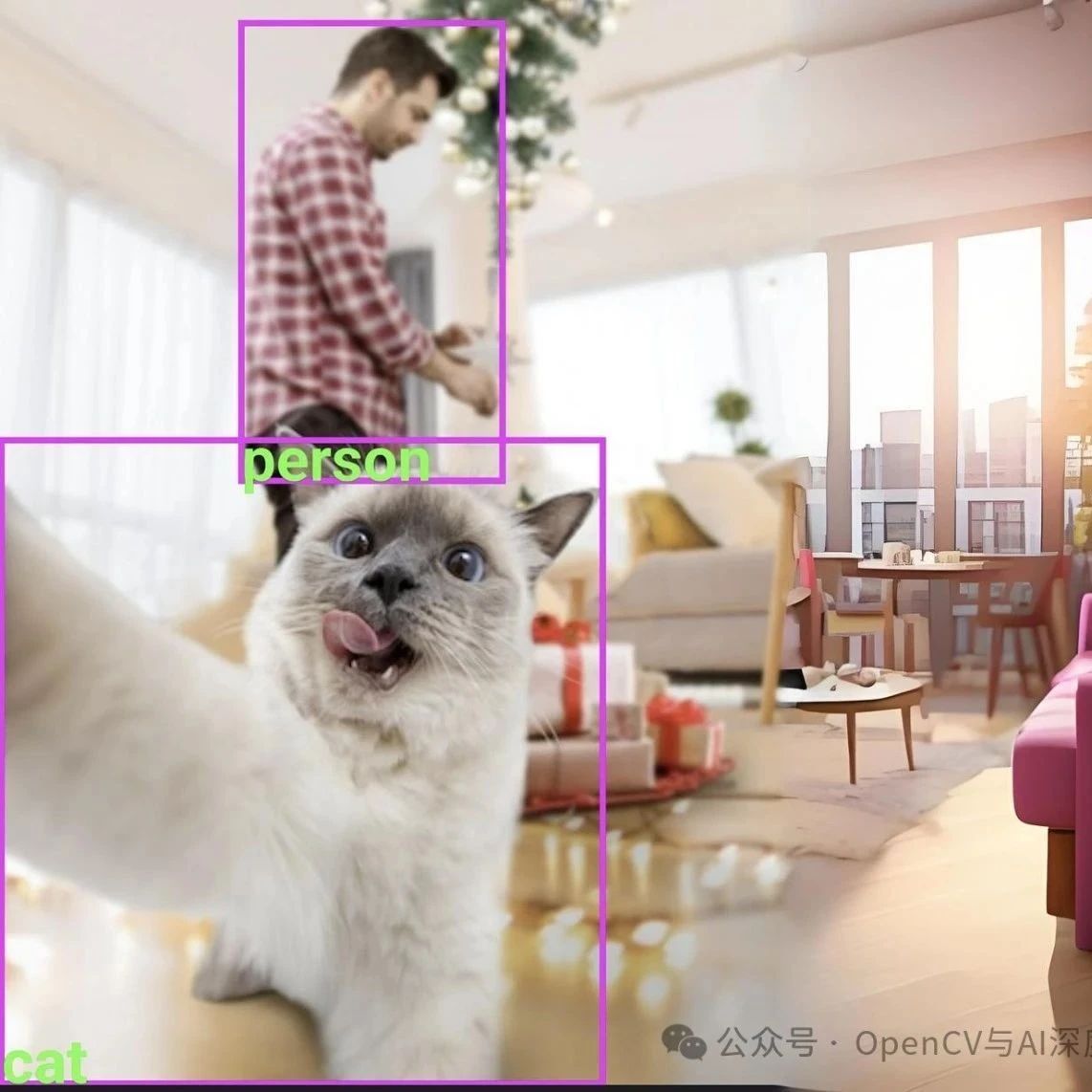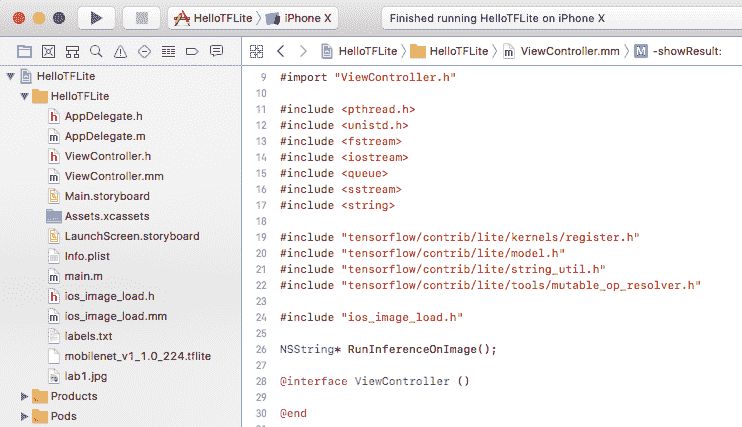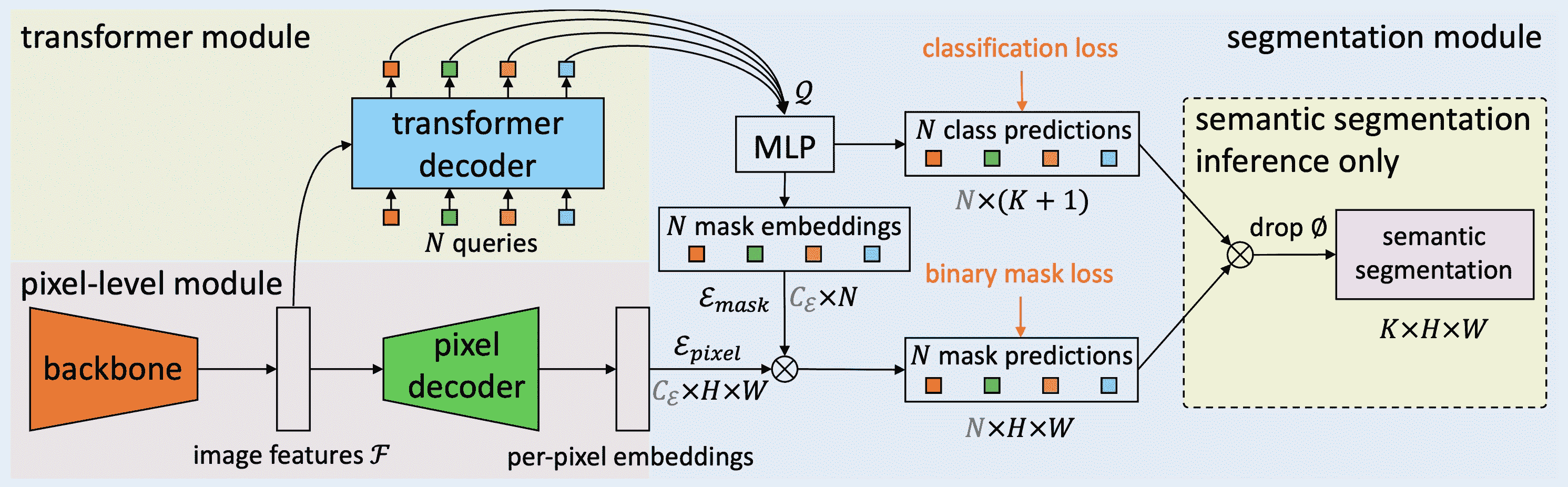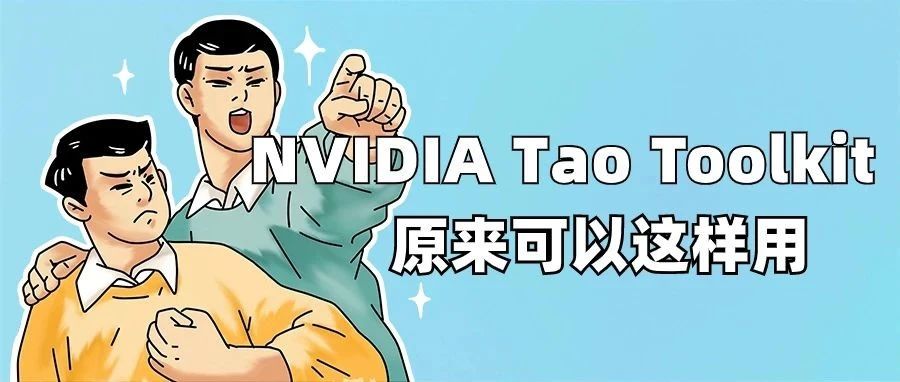Android Studio新特性:使用TFLite模型更简单
Android Studio新特性:使用TFLite模型更简单
Android Studio仍然在疯狂更新中,隔一段时间打开Android Studio,就会提示有新版本,对此我已经见怪不怪。一般而言,我会顺手点击一下升级。今天我又点击了升级,粗略看了一下新版本4.1的特性说明,其中有一项是:使用TensorFlow Lite模型。出于对机器学习的兴趣,于是就研究了一番这个新特性。
TensorFlow Lite是最受欢迎的编写移动端机器学习模型的开发库,在我之前的文章中也写过如何在Android程序中使用TFLite模型。有了TFLite模型后,我们需要模型开发者提供模型的输入、输出等信息,然后编写封装类,对图片进行预处理(比如裁剪、规范化等等),这对于开发者而言,枯燥而且容易出错。而在Android Studio 4.1中,这个开发过程得到了简化,导入模型后,Android Studio会生成辅助类,我们只需编写极少的代码即可运行模型,而且还提升了类型安全性。
我们先说说如何导入TFLite模型并使用,然后再来解释是如何做到的。
导入模型文件
按照如下步骤即可导入TFLite模型:
- 新建或打开现有Android项目工程。
- 通过菜单项 File > New > Other > TensorFlow Lite Model 打开TFLite模型导入对话框。

Android Studio菜单
- 选择后缀名为.tflite的模型文件。模型文件可以从网上下载或自行训练。

导入模型
- 点击对话框上的 Finish。
导入的模型文件位于工程的 ml/ 文件夹:

可以看到,除了多了 ml/ 文件夹下的模型文件外,似乎代码并没有什么变化。如果仅仅是做这点工作的话,那肯定谈不上什么了不得的新特性,让我们继续往下看。
查看模型元数据(metadata)和用法
在Android Studio中双击 ml/ 文件夹下的模型文件,可以看到模型的详细信息,比如我所使用的 mobilenet_v1_0.25_160_quantized_1_metadata_1.tflite 模型,信息如下:

模型信息
主要包括如下三种信息:
- 模型:包括模型名称、描述、版本、作者等等。
- 张量:输入和输出张量。在以往的开发中,这个非常重要,比如图片需要预先处理成合适的尺寸,才能进行推理。
- 示例代码:说明在应用中如何调用模型,包括Java和Kotlin代码。
可以看到,要调用模型,代码相当简单,不需要进行复杂的图片预处理,不需要构建张量,也不需要在张量:
try {
MobilenetV1025160Quantized1Metadata1 model = MobilenetV1025160Quantized1Metadata1.newInstance(context);
// Creates inputs for reference.
TensorImage image = TensorImage.fromBitmap(bitmap);
// Runs model inference and gets result.
MobilenetV1025160Quantized1Metadata1.Outputs outputs = model.process(image);
List<Category> probability = outputs.getProbabilityAsCategoryList();
// Releases model resources if no longer used.
model.close();
} catch (IOException e) {
// TODO Handle the exception
}
代码中的 MobilenetV1025160Quantized1Metadata1 实现在哪儿呢?这个是自动生成的,点击Android Stuido的 Build > Make Project ,在generated目录下就可以看到生成的代码:
package com.mogoweb.tensorflow.example.modelmetadata.ml;
import android.content.Context;
import androidx.annotation.NonNull;
import java.io.IOException;
import java.lang.Integer;
import java.lang.Object;
import java.lang.String;
import java.util.HashMap;
import java.util.List;
import java.util.Map;
import org.tensorflow.lite.DataType;
import org.tensorflow.lite.support.common.FileUtil;
import org.tensorflow.lite.support.common.TensorProcessor;
import org.tensorflow.lite.support.common.ops.CastOp;
import org.tensorflow.lite.support.common.ops.DequantizeOp;
import org.tensorflow.lite.support.common.ops.NormalizeOp;
import org.tensorflow.lite.support.common.ops.QuantizeOp;
import org.tensorflow.lite.support.image.ImageProcessor;
import org.tensorflow.lite.support.image.TensorImage;
import org.tensorflow.lite.support.image.ops.ResizeOp;
import org.tensorflow.lite.support.image.ops.ResizeOp.ResizeMethod;
import org.tensorflow.lite.support.label.Category;
import org.tensorflow.lite.support.label.TensorLabel;
import org.tensorflow.lite.support.metadata.MetadataExtractor;
import org.tensorflow.lite.support.model.Model;
import org.tensorflow.lite.support.tensorbuffer.TensorBuffer;
/**
* Identify the most prominent object in the image from a set of 1,001 categories such as trees, animals, food, vehicles, person etc. */
public final class MobilenetV1025160Quantized1Metadata1 {
@NonNull
private final ImageProcessor imageProcessor;
@NonNull
private final List<String> labels;
@NonNull
private final TensorProcessor probabilityPostProcessor;
@NonNull
private final Model model;
private MobilenetV1025160Quantized1Metadata1(@NonNull Context context,
@NonNull Model.Options options) throws IOException {
model = Model.createModel(context, "mobilenet_v1_0.25_160_quantized_1_metadata_1.tflite", options);
MetadataExtractor extractor = new MetadataExtractor(model.getData());
ImageProcessor.Builder imageProcessorBuilder = new ImageProcessor.Builder()
.add(new ResizeOp(160, 160, ResizeMethod.NEAREST_NEIGHBOR))
.add(new NormalizeOp(new float[] {127.5f}, new float[] {127.5f}))
.add(new QuantizeOp(128f, 0.0078125f))
.add(new CastOp(DataType.UINT8));
imageProcessor = imageProcessorBuilder.build();
TensorProcessor.Builder probabilityPostProcessorBuilder = new TensorProcessor.Builder()
.add(new DequantizeOp((float)0, (float)0.00390625))
.add(new NormalizeOp(new float[] {0.0f}, new float[] {1.0f}));
probabilityPostProcessor = probabilityPostProcessorBuilder.build();
labels = FileUtil.loadLabels(extractor.getAssociatedFile("labels.txt"));
}
@NonNull
public static MobilenetV1025160Quantized1Metadata1 newInstance(@NonNull Context context) throws
IOException {
return new MobilenetV1025160Quantized1Metadata1(context, (new Model.Options.Builder()).build());
}
@NonNull
public static MobilenetV1025160Quantized1Metadata1 newInstance(@NonNull Context context,
@NonNull Model.Options options) throws IOException {
return new MobilenetV1025160Quantized1Metadata1(context, options);
}
@NonNull
public Outputs process(@NonNull TensorImage image) {
TensorImage processedimage = imageProcessor.process(image);
Outputs outputs = new Outputs(model);
model.run(new Object[] {processedimage.getBuffer()}, outputs.getBuffer());
return outputs;
}
public void close() {
model.close();
}
@NonNull
public Outputs process(@NonNull TensorBuffer image) {
TensorBuffer processedimage = image;
Outputs outputs = new Outputs(model);
model.run(new Object[] {processedimage.getBuffer()}, outputs.getBuffer());
return outputs;
}
public class Outputs {
private TensorBuffer probability;
private Outputs(Model model) {
this.probability = TensorBuffer.createFixedSize(model.getOutputTensorShape(0), DataType.UINT8);
}
@NonNull
public List<Category> getProbabilityAsCategoryList() {
return new TensorLabel(labels, probabilityPostProcessor.process(probability)).getCategoryList();
}
@NonNull
public TensorBuffer getProbabilityAsTensorBuffer() {
return probabilityPostProcessor.process(probability);
}
@NonNull
private Map<Integer, Object> getBuffer() {
Map<Integer, Object> outputs = new HashMap<>();
outputs.put(0, probability.getBuffer());
return outputs;
}
}
}
从代码可以看到,ImageProcess类完成了图片的预处理工作,我们甚至不用关心图片预处理的细节。
不足之处
当然,作为新开发的特性,并不是所有的tflite模型都能通过这种方式导入,目前这种使用方法还存在如下几种限制:
- tflite模型必须包含元数据。如果你希望得到包含元数据的模型,一种方法是前往TensorFlow Hub下载模型,一种方法是自行为tflite模型添加元数据。这里有一篇指导说明如何为TFLite模型添加元数据:
https://tensorflow.google.cn/lite/convert/metadata
- 目前进支持图片分类和风格迁移类的模型,当然随着开发进程,这个会扩展到更多的模型。
- 目前输入输出的数据类型仅支持DataType.UINT8和DataType.FLOAT32。
目前看来,这项新特性还完成的比较粗糙,但也可以看出谷歌的目标,将机器学习扩展到终端,让机器学习应用程序开发越来越简单。你觉得Android Studio的这项新特性有用吗?欢迎交流!
- 导入模型文件
- 查看模型元数据(metadata)和用法
- 不足之处

腾讯云开发者

扫码关注腾讯云开发者
领取腾讯云代金券
Copyright © 2013 - 2025 Tencent Cloud. All Rights Reserved. 腾讯云 版权所有
深圳市腾讯计算机系统有限公司 ICP备案/许可证号:粤B2-20090059 深公网安备号 44030502008569
腾讯云计算(北京)有限责任公司 京ICP证150476号 | 京ICP备11018762号 | 京公网安备号11010802020287
Copyright © 2013 - 2025 Tencent Cloud.
All Rights Reserved. 腾讯云 版权所有